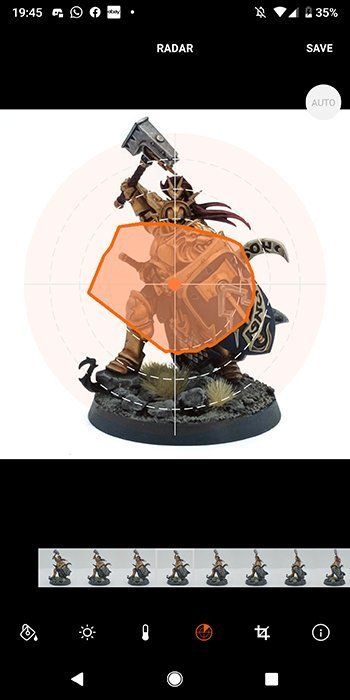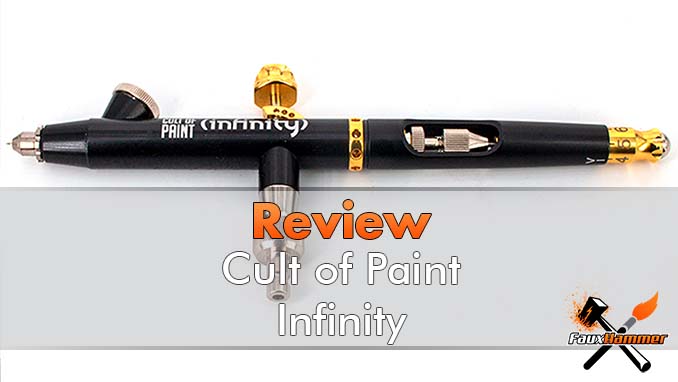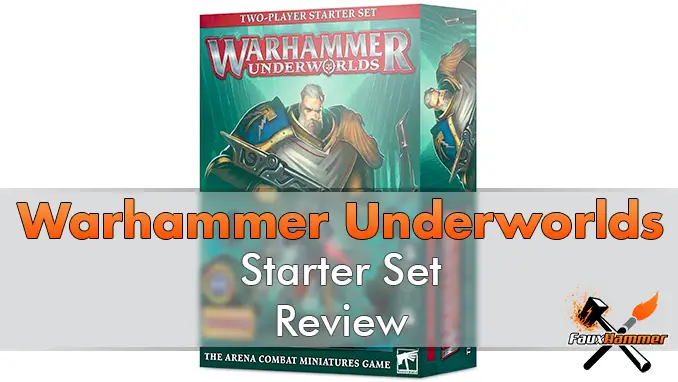Foldio360 Review – 360° Photography for Miniatures & Wargames Models
Last Updated on April 23, 2021 by FauxHammer
If you follow me on Instagram or have read any of my recent blog posts you may have noticed I’ve become obsessed with 360° photos. See below how I’ve made these and how you easily could too with my Foldio 360 Review
The Foldio360 is a motorised turntable which works via Bluetooth with your smartphone. Your Smartphone gives you controls to rotate the turntable and capture images at set intervals until a 360° rotation has been achieved. You can do this using the phone itself or with built-in IR controls triggering your DSLR Camera.
The device is a rather ingenious idea works well, and has some incredible features. But there are a few issues which hold it up from being as great as it could be. Please consider that this is a Kickstarted Product and still has a roadmap of work ahead to achieve its full potential…
Foldio360 Review – Why?
It’s clear off the bat that this device isn’t for every miniature painter. In fact, it isn’t a product for the majority of miniature painters. But the use cases may surprise you.
- Review 360° images of your models for opportunities to improve.
- Showcase your minis as interactive 360° models. great for;
- Bloggers (Hi)
- Commission Painters
- Painting Studios
- Instagram/Facebook/Twitter Posts
- Just to keep a more detailed archive of your models
I’ve seen a considerable uptake in likes, shares and comments on my models, just by reposting 360° versions of them.
Foldio360 Review – Origins
I have always wanted to capture as much detail from my painted miniatures as possible. For as long as I remember I have taken pictures and spent a lot of time and money (on a budget), gathering the equipment necessary to capture them the best way I can. I love looking back on my minis, reminiscing on how I used to paint, comparing old models to new. or just plain holding an archive of my work I can call upon.

Photos were never enough for me, I’ve always wanted more. My full dream was having a method of 3D scanning a model so I could look around all of its axes any time I liked. Whilst leaving the actual miniature preserved and untouched in my display case.
A quick Google search for that dream brought me to this article showing exactly that. The method was purely conceptual and not available to the general public. However, the device used in that video was the Foldio360.
I found this device just after it’s Kickstarter ended back in 2016. I wanted one immediately, but I could not justify the outlay at the time. Fast forward 3 years and I was able to arrange to get one directly from OrangeMonkie for review.
It obviously has great applications for miniatures, yet not many people really seem to have gotten their hands on one or reviewed one for miniature painters in full.
Foldio 360 Review – How does it work?
The device is simple to use but tricky to master. It’s best to use it in a light tent with a white background so you can focus on the subject easier.
OrangeMonkie themselves sell some of the additional equipment. Such as the Foldio 3, a Foldable Light Box with adjustable LED Lights. They have additional Strip lights or the Halo Bars which are miniature LED Studio Lights. A series of coloured Backdrops for the Foldio 3. They even sell a mirrored extension kit and a Desktop Tripod. All of this is available in various sets depending on your needs.
Once you have it, Just plug it into mains power and download the Foldio360 app on your smartphone (iOS or Android). When the app opens up, (you will need to create an account on spinzam.com). You get a popup which uses Bluetooth to find the foldio360. Select the device and you’re ready to go.
Foldio 360 Review – Features
All of the features are controlled in-app
The first thing is the speed of the rotation, at 1x, 2x or 3x. This may seem arbitrary, but for some more flimsy models. I’ve had to slow to 1x rotation to stop the module wobbling as it rotates.
The best feature is the light bar hidden on the back of the Foldio360. This Daylight LED bar illuminates the background from behind the subject. Which will further help to blur the line between the Foldio360 base and background? Even getting it to disappear altogether, so you are left with nothing but the spinning subject.
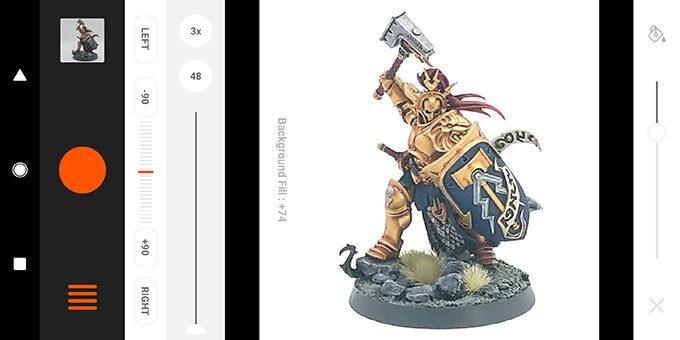
Ther are further controls which help with this. One of these is a software-driven background removal tool (a premium feature available at a small additional cost). This is on a slider, it would be much better if we could just tap a spot on the background to indicate “this area needs to be pure white”.
You can adjust Brightness and Colour Temperature too. You can zoom in and out the same way you would with your phone camera or zooming on an image in-app. Just place 2 fingers on the screen and part then to zoom in or pinch to zoom out.
From there just decide if you want 24, 36 or 48 images in your rotation and press record. The Foldio360 will then stop at set intervals and snap pictures.

You can also use it in DSLR mode, in this mode, it utilises the IR sender on the front of the Foldio to trigger your camera as the app controls the rotation. This supports many camera brands and you can download more than what comes with the stock app if needed. A handy supported camera models guide is available on the OrangeMonkie Website. You can also control the amount of delay between SLR images. If like me you are shooting in RAW and your camera takes a little time to record after each shot.
Once you have your images, you can then use the built-in post-processing tools to further refine your rotation with the same features mentioned above. (With DSLR mode, you are limited to doing the editing yourself).
When you are happy with your final set, you can export your project. This can be as individual images, a video or a collection. The collection itself is a .zip file which contains all of your images, a video, animated gif and a filmstrip. There is no method to export an animated gif outside of this method).
(slight note, you are only able to export a video where the model spins clockwise. counter-clockwise is not an option)
The real meat of the app is the ability to upload the image to Spinzam.com where you can directly interact with the image or embed the interactive image into your own site.
Foldio 360 Review – In Use
As I said above, I’ve been using the Foldio360 for some time. It is a great device and by far the best affordable way of capturing 360-degree images of your models. However, there are some frustrations which still keep the device in the realm of start-up and away from a fully fleshed-out product.
Have a look at my tests below using different devices to see what you think.
Foldio360 Review – Pixel 2 XL Android Usage
This rotation was shot on My Google Pixel 2, in-app using all of the default settings. I’ve applied no pre or post-processing. As you can see, natively, the model is quite flat with the colours are rather muted. The white background is 2 shades of grey.
The rear light was on full brightness here, however, it is not strong enough to compensate for the size of my studio and the existing studio lights. It will be fine for smaller portable studios. Such as the Foldio 3.
By using the background filter and lowering the brightness to compensate for the exposure increase this creates. We now have a clean white background and the model is crisp and bright.
If however, you spin round to the cape, you will notice 3 or so frames where the whole model is darkened. When taking the images the app seems to adjust its exposure based on the point you have selected to focus on. If this spot becomes darker or lighter than your initial focal point, you can get these exposure shifts for a few frames.
It is worth noting that this background removal and Brightness adjustment was done before I started taking the images. On my Android device (Pixel 2 XL) if I tried to do any background removal in post. I encountered a number of issues.
let me try to set this up so you can understand the issue. Firstly, be aware that any amount of background removal, brightness change or temperature shift you have applied before taking your images. These values are remembered in the post-production module. E.g. if you have chosen “Background Fill +50” before taking your shots. the slider will remain at +50 afterward. (the max is 255).
I have noticed that on my device if I ever have the Background fill at +50 or higher. I will lose frames when I save changes. Worse still, there is no way to predict this will happen before you save and no way to undo. When this does happen. I have no choice but to start from the beginning and take the images again.
You can work around this issue, but it just means you need to get the background fill and balance right before you start shooting.
Unfortunately, this prevents you from using the best post-processing too “Auto-Centre”. In order to remove my background, I always need to increase the background fill to greater than +50. So I do this before I take the shots. but becasue this value is held. I simply cannot perform the auto-centre without losing frames.
I wanted to show a full example of this as an interactive image, but I encountered a follow-up issue. When I upload this to Spinzam (the website used for storing and sharing images). The app actually uploads the image before any post-processing was applied. Meaning any changes you do make in post, are essentially redundant unless you are exporting as a video (shown here)
Foldio360 Review – iPhone 6s iOS Usage
I also tested the app on the iPhone. This version of the app is much more stable than the Android version. Even the zoom function operates much smoother on this platform. There’s also the added benefit that i experienced none of the issues I had with the Android app.
The above was taken with the iPhone, again this is raw without any pre or post-filters. The image appears similar to the Android version. However this is not as crisp. But that’s due to the limitations of the iPhone 6s I was using, which has a much poorer camera when compared to my Pixel 2
This time the above image is shown after Post Processing has been applied. on the iPhone, I was able to remove the background, lower the subject brightness, balance the temperature, auto-centre and export without issue.
It’s just unfortunate that I am limited to the poorer quality of the iPhone 6s camera, in order to get the benefit of these features. If you have a newer iPhone you will get the benefits of a better app, along with sharper clearer images.
Foldio360 Review – DSLR Usage
By far the best quality images you can take are with DSLR cameras. This gives you all of the benefits of a DSLR whilst still being in control of the Foldio360 and its features.
You don’t however, have the in-app alignment benefits. So getting your subject central is a bit more trial and error. You then have 24, 36 or 48 images to manually process if you want to edit out the backgrounds. If you have a method of batch processing in your favourite image editing app, this is invaluable. Even then you can have issues. I actually had the shoot edit and upload the above images 3 times. The first & second attempts gave me a weird issue where the model was jumping up and down as it spun (this was a camera issue, not the Foldio360).
The method of making interactive images when using your DSL is rather different. As you are unable to upload them using a Foldio360 app. The images (which must remain named in a series) are uploaded directly to the Spinzam website which then requires you to crop them into a square.
You can share on Facebook or Twitter (which just shares a link) or you can embed them in a web page. There is no way to export these as a video
Foldio 360 Review – Finding the Centre
The hardest thing I found for models was finding the centre of the Foldio360. There is no guide in the box with the model but you can print out a template with varying size rings. but you need an A3 printer since it’s too large to fit on A4.
In the end, I decided to just calculate the centre of the foldio360 and add a pencil dot. This is still just a point of reference, you still need to fit the varying size bases perfectly around this centre. or the base will move side to side and forward/back (as most of mine do) in the final image rather than spin dead centre.
the auto centre works out the area of the model based on its topographical dimensions and work out the centre of that. so if your model (like most) has features which overhang the base. This will offset the centre point.
The only way I think I can solve this efficiently is measuring up and 3D printing out some spacers which set the model central on the Foldio360. Right now I just wing it and hope for the best.
Foldio 360 Review – Platform
Outside of the app and the Foldio360 itself ther is the platform which stores and delivers all of your 360°. This platform is Spinzam and you will need to go here to create your account in order to log into the app.
It is worth noting here that Spinzam itself is in BETA. so please be aware there is an ongoing roadmap to resolve the existing issues.
The site shows great potential. The homepage is a feed of the latest 360° images created and uploaded by Foldio 360 users. Once you log in, you can see all of your own uploads. this is where you can get the Embed code to add the interactive image to your website. You can also “share” to Twitter and Facebook, but all this does is share a link. Neither of those platforms supports the interactive rotatable image.
Unfortunately, this is another part of the product which shows great potential rather than acts like a fully fleshed-out product.
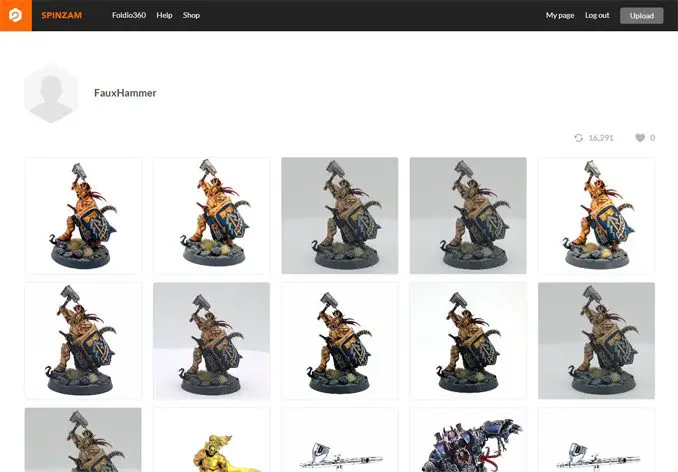
Firstly, when you create an account, a user profile is created for you as like any other site. However, instead of choosing your own username. Your username is decided by whatever comes before the @ in your email address. I had to create a second account so my user account could be called FauxHammer. I didn’t want to share part of my private email address as my user account on this platform, especially when potentially thousands of people would view the content. (not that I don’t trust you all).
When you upload your images you can enter a name, description and tags, although I’m not sure what the point of this is. There’s no search function on the website and if you Search online something like “Foldio Stormcast” or “Spinzam Stormcast” the only results are my Instagram page. So even your public uploads are not indexed by Google.
One thing which is related but more of an app issue. I keep getting logged out with an error saying “a session has been opened elsewhere”. Even then it is not possible for me to have signed in elsewhere. I have had this happen to sever times in 10 minutes but sometimes it has gone weeks without showing me this error.
Another part of the user profile it seems is in progress is the profile image. there is no way to edit or change this image from the stock silhouette
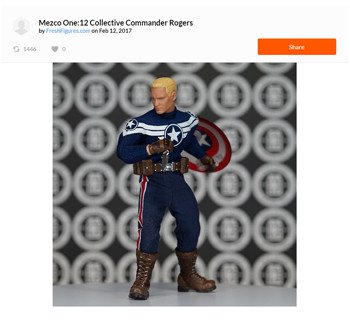
And Finally, I can’t share my complete profile page with you. the URL is simply https://spinzam.com/mypage/ not something along the lines of https://spinzam.com/FauxHammer/. Even the image above which shows a model by FreshFigures.com. it looks like a clickable link, but it isn’t.
I’d love to just share my page with you all and say here you go guys, check out all my models in full 360°. Alas, I cannot.

It’s not all without merit. I do like the coll little feature which shows me how many times my uploads have been spun. It’s not an amazing feature but I am cheered to know my Imperial Fists Rhino Tank has been spun over 3000 times.
Foldio 360 Review – Roadmap
As noted above and this really is the most important thing about the product. The Foldio 360 is still a Kickstarted product which fits a niche userbase. it’s not a huge company with thousands to throw at web development. It’s important to respect this when we look at the product.
With that in mind, I discussed with the team what we should expect
Their next goal is to have a Foldio app for PC. this is the milestone I (like most) am really eager for. I want the best possible images I can get and my SLR is the device to do that. however the manual editing of the images and the upload to Spinzam process is tricky at best. When you upload large-quality images to the platform. It crawls along as you adjust the crop. you also lose out on the auto centre feature and export options too.
This is currently on track for a Q1 2020 release.
The OrangeMonke team will continue to develop the iPhone and Android apps (they have advised they are working on this blank frame issue for me) but once the PC app is released. They will be putting a lot more focus on Spinzam.com.
Will a Foldio 360 Improve my Hobby?
For the majority of miniature painters. No, probably not. And I’m saying that becasue the majority of miniature painters aren’t even interested in a cheap foldaway light studio to improve their mini photos, and that’s absolutely fine.
But for those of you who want a way of capturing as much detail of your miniatures as possible or showing them off in the best way you can. This is currently the only affordable way to do it.
Foldio 360 Review – Final Thoughts
| Pros | Cons |
| Create Interactive 360° Images Automatic Shooting Automatic Background Filter Compatible with Android 6.0+ and iOS Great results with just a Foldio + Phone SLR Mode Affordable Easy to Use Great Roadmap of Upcoming Features | Several Bugs and Issues Spinzam is in Beta Hard to find the Centre |
I know I’ve listed a lot of issues but unfortunately, this was my experience with the product. Even with that, I’m not writing it off. Knowing what I know now I’ve used it I would still buy it purely because the end results I get are exactly what I want. Even If I need to jump through some hoops to get there.
It’s also nice to know that with any product you buy, it will improve over time and this is the best thing about supporting these startups. For those of you who have been reading the blog, you know I’m all for supporting start-up companies who can offer something to the miniature wargaming community. When the Foldio360 works, it works great. With all the above aside, the bottom line is that it just isn’t as efficient as I would like.
It’s great to know an only get better from here.
To close this article and to show off what this device can do, check out some of my favourite 360° models.
- Chaos Night Lords Hellbrute (From Dark Vengeance)
- Imperial Fists Rhino
- Primaris Imperial Fist Space Marine
- Primaris Dark Angel Space Marine
- Primaris Ultramarine Squad Leader
- Stormcast Eternal Liberator
- Stormcast Eternal Retributor (The main model used in this review)
- Classic Abaddon the Despoiler
- Classic Night Lords Chaos Terminator
- Classic Dark Angels Predator
- Classic Ravenwing Land Speeder
- Dark Angels Tactical Squad (From Dark Vengeance)
What did you think of this Review? please let us know in the comments.
If you like what we’re doing here you could really help encourage more content with a share on any social media platform.
Click the share links at the bottom of this screen (or on the left for computers and tablets)
Want to keep updated with the blog? You can subscribe in the sidebar for RSS or by email below
(Sidebar is below the article on Mobile Devices)