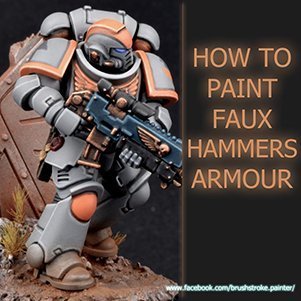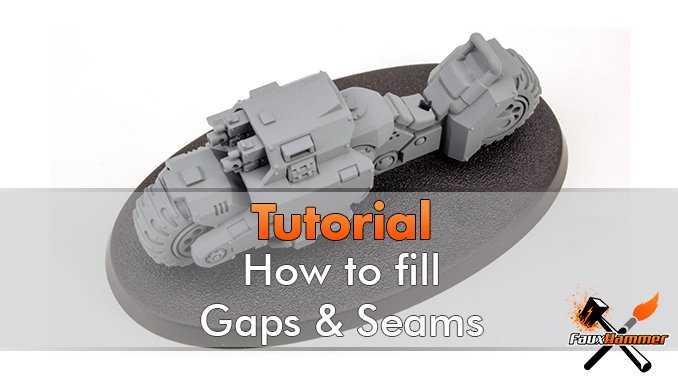How to Paint FauxHammer Space Marines – 2019
Last Updated on September 25, 2019 by FauxHammer
The background of how this chapter colour scheme came about started with FauxHammer experimenting with the digital mock-up tool, impcat. The phone app enables you to digitally colour objects and try out different colour schemes. This guide shows you how to paint the Custom Chapter, The FauxHammers
To see my latest guides, find me on Facebook & Instagram
FauxHammer came up with the scheme shown in the pic and it got me wondering just how it would look for real.

The Orange and Grey Space Marine Armour was quite a popular colour choice.
Hopefully, I came close to reproducing the original impcat concept.
How to paint FauxHammer Space Marine Armour – Paints & Tools
Brushes
- Winsor & Newton Series 7 (not the Series 7 ‘Miniature’ Brushes)
Paints
- Dawnstone
- Eshin Grey
- Administratum Grey
- Jokaero Orange
- Lugganath Orange
- Dryad Bark
- Baneblade Brown
- Incubi Darkness
- Thunderhawk Blue
- Kantor Blue
- Blue Horror
- Khorne Red
- Wazdakka Red
- Ushabti Bone
How to paint Orange and Grey Fauxhammer Space Marines Armour – Tutorial
Step 1 – Apply Base Colours
Over a pale grey or white primer paint the following base colours:
Main armour – Dawnstone
Armour trim and Aquila – Jokaero Orange
Armour joints – Eshin Grey
Metals – Warplock Bronze and then cover completely with Hashut Copper (the reason for this is the Warplock Bronze underneath changes the tone of the Hashut Copper on top to give it a warmer tone)
Leather -Dryad Bark
Take your time to make this stage as clean and smooth as you can by using multiple thin layers and building up to solid colours.
Step 2 – Apply Shading
Recess shade all the armour panels with thinned Eshin Grey (50:50 Eshin : Medium).
This means you just want to run the paint into the grooves and edges of the armour and not all over the model. If you make a mistake, simply let it dry and tidy up with some Dawnstone.
Shade all the Eshin Grey joint areas of the armour and metal details with NuIn Oil. Take care to keep it off the Dawnstone coloured armour, to avoid unwanted tide marks.
Again, if you make a mistake, just let it dry fully and tidy up with some Dawnstone.
Recess shade the Jokaero Orange areas with Agrax Earthshade.
Step 3 – Paint Highlights

Using the edge of your paintbrush apply an edge highlight of Administratum Grey around all the armour panels.
Add a second highlight of Administratum Grey, concentrating on the top edges and extreme points of the armour to increase the saturation at those points.
Edge highlight the orange with Lugganath Orange.
The important thing to remember when edge highlighting, is you want the paint to be thinned so it flows easily from the brush but not so much that it will run everywhere.
This step does take a bit of patience but try and keep the lines smooth and even.
Don’t worry if you make any mistakes. Just let it dry and tidy up with either Dawnstone or Jokaero Orange
Step 4 – Paint Details
Bolter – Base coat casing with Incubi Darkness, grip and sight with Eshin Grey and the metal with Warplock Bronze / Hashut Copper ontop. Shade the copper and Eshin with NuIn Oil. Highlight Incubi with Thunderhawk Blue, copper with Liberator Gold and Eshin with Eshin Grey
Eye lenses – paint the full lens in Kantor Blue, then leaving an edge of blue, paint Blue Horror inside.
Purity Seal – base with Khorne Red and Ushabti Bone. Shade with Agrax Earthshade. Highlight with Wazdakka Red and Ushabti Bone. Add lines of writing in Eshin Grey.
Leather – Base with Dryad Bark, edge highlight with Baneblade Brown and shade with NuIn Oil
How to Paint FauxHammer Space Marine Armour Complete
Thank You
I hope you find this guide useful.
If you do have any questions or suggestions on how to improve it for others, then please do let me know.
More Tutorials From Brushstroke
Got any questions? Want to see more tutorials like this, or what I’m working on next? Follow me on Instagram by clicking any of the images in this post.
I’m now on YouTube, Subscribe to my channel and see my video guides by clicking here.
See this full tutorial and more, directly on my Instagram & Facebook pages. Don’t forget to LIKE and FOLLOW for more tips and guides.
What did you think of this Tutorial? please let us know in the comments.
If you like what we’re doing here you could really help encourage more content with a share on any social media platform.
Click the share links at the bottom of this screen (or on the left for computers and tablets)
Want to keep updated with the blog? You can subscribe in the sidebar for RSS or by email below
(Sidebar is below the article on Mobile Devices)