Best 3D Printer for Miniatures, Warhammer, D&D & Wargames Models 2024
Last Updated on Luglio 12, 2024 by FauxHammer
If you’re reading this I assume you are interested in 3D printing miniatures and/or Wargames Terrain. Great, because just below we are going to take a look at the current best 3D printers for Miniatures & Models. There are a lot of options to choose from and everyone has a certain need to balance with their own budget. Check our guide and follow the steps to get the perfect printer for you. (Updated article from best 3d printer miniatures 2021 and now best 3d printer miniatures 2022)
Notare che: This site uses affiliate links. Our Affiliate Partners are shown below
(Affiliate links will result in compensation to the site on qualifying purchases)
Fare clic su questo collegamento e acquistare i propri hobby da Element Games per il Regno Unito e l'Europa supportare FauxHammer.com - Usa il codice "FAUX2768"Alla cassa per doppi punti premio.




I nostri negozi affiliati / hobby
- UK: Element Games, The Outpost, Wayland Games, Possente Lancer, Goblin Gaming, Forbidden Planet, Forniture per paesaggi modello, eBay, Amazon
- USA / Canada: MTechCave, GameKastle, eBay (Stati Uniti), eBay (CA), Amazon
- Germania: Taschengelddieb
- Europa: eBay (DE), eBay (FR), eBay (ES), eBay (IT), Amazon
- Australia: eBay, Amazon
- Globale: RedGrass Games, Warcolours
- Stampanti 3D: Phrozen 3D, Elegoo, Anycubic
FauxHammer - Ultimo video su YouTube
Le migliori stampanti 3D per miniature e modelli - Riepilogo
Already have a resin 3D printer? Miniatures and scale models are some of the most amazing things to create. It’s such a perfect combination of products for your hobby. But you can do much more with your 3D printer, Action Figures are another popular choice. If you love Warhammer specifically then this goes great when 3D printing parts for the Mcfarlane Warhammer Action Figures. Want another use for your 3D printer? Anime Figures, Scenery, Props, the list goes on. One of my favourite things to make with my 3d printer, lego figures. If you dream it, you can do it. One of the most popular uses in our hobby is with personalised games, such as d&d miniatures, 3D print is to D&D what butter is to bread.
If you want to watch this article rather than read it, you can see our video below
like the video, If you aren’t too bothered about any reasoning and just want to see the list, check out this quick summary below of the best 3D printers for Miniatures & Models.
Ma se desideri i nostri consigli per l'acquisto per il tuo particolare scenario, consulta la tabella
| Rango | Modello | XY Resolution (AVC) | Volume di stampa (XYZ mm) |
|---|---|---|---|
| 1 | HeyGears Ultracraft Reflex | 33 µm | 191 x 121 x 220 |
| 2 | UniFormation GKTwo | 29 µm | 228 x 128x 245 |
| 3 | Elegoo Saturn 4 Ultra | 24 µm | 219 x 123 x 230 |
| 4 | Anycubic M7 Pro | 24 µm | 223 x 126 x 230 |
| 5 | Elegoo Saturn 3 Ultra | 24 µm | 219 x 123 x 240 |
| 6 | Elegoo Saturn 4 | 24 µm | 219 x 123 x 230 |
| 7 | Elegoo Saturn 3 – 12k | 24 µm | 219 x 123 x 250 |
| 8 | Anycubic M5s Pro | 24 µm | 218 x 123 x 200 |
| 9 | Phrozen Sonic Mini 8Ks | 22 µm | 165x72x180 |
| 10 | Elegoo Mars 5 Ultra | 18 µm | 53 x 78 x 165 |
| 11 | Elegoo Mars 4 Ultra | 18 µm | 53 x 78 x 165 |
| 12 | Elegoo Mars 4 (9k) | 18 µm | 53 x 78 x 165 |
| 13 | Anycubic Photon X6Ks | 34 µm | 196 x 122 x 200 |
| 14 | Elegoo Mars 4 Max | 34 µm | 196 x 122 x 150 |
| 15 | Anycubico Fotone D2 | DLP da 51 µm | 130x73x165 |
| 16 | Mars 4 – DLP | 52 µm DLP | 133 x 75 x 150 |
| 17 | Phrozen Sonic Mini 8k | 22 µm | 165x72x180 |
| 18 | Elegoo Saturn 8k | 28.5 µm | 219 x 123 x 210 |
| 19 | Phrozen Sonic Mighty 8k | 28.5 µm | 218 x 123 x 235 |
| 20 | Anycubic Photon Mono 2 | 35 µm | 143 x 83 x 165 |
| 21 | Phrozen Sonic Mighty Revo (14k) | 24 µm | 218 x 123 x 235 |
| 22 | Anycubic Photon M5s | 24 µm | 218 x 123 x 200 |
| 23 | Anycubic Photon M5 | 24 µm | 218 x 123 x 200 |
| 24 | Creality Halot Mage S | 24 µm | 223 x 126 x 230 |
| 25 | Creality Halot Mage Pro | µm | 228 x 128 x 230 |
La migliore stampante 3D per miniature - Guida rapida all'acquisto.
THIS PART OF THE ARTICLE IS CURRENTLY BEING EDITED. THE LIST ORDER IS NOW CORRECT BUT THIS NEEDS REFRESH WHEN I GET A MOMENT FREE
If you are after just a decent super low-budget 3D printer, I’d say go with the non-pro Elegoo Mars 3 while you can, at Sub $150 this will give you print quality fine enough for miniatures.

The thing that people to know clearly when printing miniatures is that in order to get the highest-resolution prints, you need a high-resolution printer and a high-resolution resin. But the highest resolution resins are typically very brittle. So the resulting model does not lend itself to being used in a tabletop game. or even being painted, or even being handled unless they only have super-chonky parts.
Print anything with a thin sword, long polearm or any of their fine extremities and you’ll find they easily just snap.
So the point is, you want a resin which cures with a little more rigidity, but the softer the final cured result of any resin, the softer the details of it. So it’s about finding a balanced resin of sharpness, but with some rigidity. Something we’ll get onto our recommendation on shortly.
But then you also have to consider the impact of voxels and layer lines on a miniature. meaningless on larger prints but obvious on miniatures, especially when you apply dry brushing and wash techniques to your paint job.
You can combat this easily on modern printers using antialiasing and image blur (a subset feature of antialiasing). But applying this also softens the sharpest details in your prints.
So the point is, any printer with 35-micron pixels (I’ll explain in a mo, just remember 35 microns) will be more than fine for miniatures. Anything below this offeres minimal to no benefit.

La migliore stampante 3D per principianti
Now, if you are looking at this printer above as your first, you probably want to know what you can get if you spend just a little bit more. well for only another $40 (everything is in USD even though I’m British because all the brands’ list prices in USD and only some in GBP, so this is an easily comparable metric) get the Elegoo Mars 3 Pro, This provides the same quality as the printer above, but feels much better built, well, it feels less cheaply built. and it comes with a Carbon filter to remove smells and a preinstalled glass screen protector.

Like the model above, this is a 6.66-inch, 4K printer with a monochrome LCD. Elegoo has a great history of being the starting spot for printer enthusiasts with their huge community backing it up. you’re more likely to get peer-to-peer support with this brand than any other.
But if you are considering this, then also consider the newer Mars 4 Max, which again is just another $40, has all the features of this one, same print quality but with the benefit of a much larger build plate. A feature which I personally value above print quality, especially in the case of 8k printers specifically.
There are other printers that do the same as the Mars 4 max, but they cost so much more that this one becasome the easy pick.
From here we kinda make a big jump in terms of price, but also a decent jump in terms of size and bit of a jump in terms of quality.

Controlla i prezzi a Elegoo
Check Prices at Element Games
So if you want something a bit bigger and meatier, you’re likely to consider the Saturno 2 8k. (There’s also the 12k Saturn 3 now, but for miniatures, there’s only the tiniest benefit in getting one over the Saturn 2. and I doubt anyone would even notice that difference – so grab this whilst they still have stock)
Il Saturn 2 has a bigger screen and a better resolution than the printers above, (resulting in 28.5µm versus the Mars 3’s 35µm) but costs more. RRP-wise – the Saturn 2 is double the price (but you can frequently get discounts and deals. Never pay RRP on these things). Y should see a bit of a difference in prints from this versus the lower-resolution ones, but again, it’s not huge.
If you can stretch to a Saturn 2, I’d say definitely get that, Especially as it’s heavily discounted to shift the remaining stock before the Saturn 3’s full release. The print quality output is nigh on par with something like the Sonic Mini 8k, almost, though not quite – but can your eyes even tell?! I Doubt it. Mine can’t.
The convenience of a far larger print bed is frequently worth more than the potential (inferred) resolution difference!
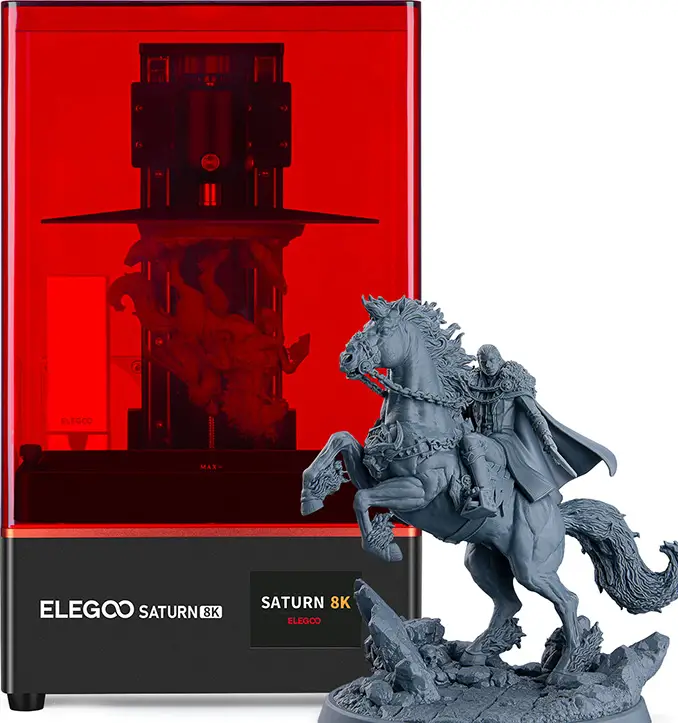
Controlla i prezzi a Elegoo
Again, We have more detail on printer resolution vs 4k 8k etc and why that matters (or frequently doesn’t matter) in the article below. and I will do all I can to drive this point home and save people money.
However It’s worth knowing that Elegoo also make the Saturn 8k, Unlike the larger Saturn 2, the 8k is similar in form factor to the original Saturn. The difference is that the Saturn 2 is slightly taller in its maximum print volume (a rare benefit for miniature printers). It also has a more powerful LED array, resulting in slightly faster prints. and when I say slightly, I mean 0.3 seconds per layer difference. it’s 5 minutes per 1000 layers, It’s nothing substantial, but it’s there!
Resulting Print-quality-wise, there’s no discernable difference between this and the Saturn 2, and it’s $100 cheaper, (RRP). Check our video below to see if you can see a meaningful difference between prints. If not, get the cheapest one.
Il Saturn 2 is currently the perfect balance of size, quality and price. if you can afford it, get it.
Now, If you absolutely must have the best quality miniatures possible. Bearing in mind you need to use high-detail resin, which is very brittle. You probably want the Phrozen Sonic Mini 8k S it has the smallest pixels of any existing printer. Now alternately, if you want print accuracy over resolution, our recommendation over this is still the Anycubico Fotone D2, which proves that DLP is the future of 3D printing technologies. It’s just so much easier to dial in because you get no noticeable loss of detail due to overexposure and LCD bloat.
Despite a much lower printing resolution, the sharpness of DLP (providing results close to those of the Mini 8k) coupled with Anycubic’s softer Craftsman Resin and Cheaper Price makes this a much more balanced choice. It’s super quiet, low energy and the projector lasts 10x longer than an LCD. It’s super fast with very little in the way of fumes. and unlike the Mini 8k, There’s far less to go wrong and because you don’t get anywhere near as much outward light bleed as you do with LCD printers. dialling the exposure settings in for sharp prints is a breeze.
However, you are limited by the size of the build plate. For miniatures, the Ultra is more than fine, but for vehicles and large 1-piece models, you could find yourself a bit stuck, unless the models are broken down into multiple components.
Now, Finally, on to my choice of the perfect all-rounder…
The best printer, hands down is the
The number one pick is easily the Uniformation GK TWO. Again, “EASILY” the number one pick. – and I’m still yet to hear even a rumour that any other brand has something in the works that would even come close. From a lesser-known brand (Phrozen were at one point) this printer already has the perfect balance of screen resolution and build size. You’ll be hard-pressed to find much of a difference in print quality between this and any other printer on this list, purely because resins themselves aren’t capable of rendering detail much sharper than what you can get here. (I’ll keep repeating it because so few people realise this adn we need to start spreading this fact)
But the convenience features of this model are worth so much more than anything the other printers offer. No screws and bolts to use or maintain this, everything is clipped in sensibly and firmly. But it also has an integrated heater below the resin vat which warms your resin for you! No longer do you need to warm up your garage/shed or spend hundreds creating an enclosure. Just plug it in, let it warm itself (which it does by default, though you can change the temp setting), and press print.
Fewer issues when printing lead to happier customers. This is far beyond anything else right now.

Tutto il resto è nel mezzo della strada, quindi leggi di seguito quali sono i vantaggi (normalmente a scapito della qualità di stampa) per vedere se è la stampante giusta per le tue esigenze.
La migliore stampante 3D per miniature da tavolo, wargame, busti e modelli in scala - Introduzione
Prima di iniziare correttamente, togliamo questo di mezzo. Ora è il momento perfetto per ottenere una stampante 3D, miniature, d&d, Warhammer, proxy, sculture uniche e altro ancora sono prontamente disponibili con una qualità paragonabile ai prodotti al dettaglio dei tuoi marchi preferiti. Questo è perfetto per le persone che desiderano miniature d&d davvero uniche, stamparle in 3D in poche ore.
Sì Nel 2022 è finalmente possibile ricreare la qualità del modello che vedrai da alcuni dei tuoi produttori preferiti, utilizzando stampanti 3D domestiche di livello consumer. giochi a Warhammer? Le miniature stampate in 3D saranno probabilmente una prospettiva molto interessante. e sì, puoi facilmente stampare un intero esercito di modelli proxy da utilizzare in Warhammer Games. Inoltre, puoi ancora stampare un sacco di cose per migliorare la tua forza esistente, dando uno stile incredibile e unico ai tuoi modelli.

However, It’s not only illegal to steal other company’s Intellectual Property, but just finding the 3d printer miniatures models to create such a force is nigh-on impossible, When you want the style of your 3D printed parts to match each other. Companies like Workshop sui giochi stanno reprimendo i modelli che presentano evidenti somiglianze con i loro prodotti. – anche se c'è un numero crescente di aziende là fuori che forniscono, non solo proxy, ma anche i propri giochi. E questo rende l'idea della stampa 3D per i giocatori in miniatura molto attraente. Puoi realizzare miniature o miniature di d&d stampate in 3D incredibilmente decenti per vari altri giochi. O anche solo per dipingere perché sono fantastici. La stampa 3D di miniature di wargame è così divertente!
If you want to know how to paint 3D-printed miniatures? well, thankfully it’s exactly the same as any other miniature and unlike most retail resin sculpts. Once fully cleaned and cured, you shouldn’t need to do any further cleanup and a primer will stick great. 3dpreinter and miniature models go hand in hand.
Le figurine in miniatura della stampa 3D sono davvero divertenti e gratificanti, è essenzialmente un hobby in sé. Quando non devi preoccuparti di rubare dall'IP di qualcun altro. Puoi ottenere alcune creazioni incredibili.

In effetti, i modelli generici sono in abbondanza online, se stai guardando miniature da tavolo stampate in 3D o stai cercando miniature RPG stampate in 3D. Poi ci sono siti che ti permetteranno di progettare un modello personalizzato e scaricare il file con cui stamparlo. Ciò si estende anche alla stampa 3D delle miniature della seconda guerra mondiale e anche alla stampa 3D delle miniature napoleoniche. Dai modelli completi ai componenti, questo apre un nuovo mondo di possibilità a molti modellisti.
Ci sono sicuramente molte cose da imparare quando si tratta di ottenere il meglio dalle stampe 3D, supportando i componenti, l'orientamento della stampa, le altezze dei livelli e le impostazioni di esposizione. Quindi, una volta stampato, devi occuparti del taglio delle aree che supportano il modello stampato. Ma quando componi la tua stampante per il suo ambiente. Presto e rapidamente stamperai miniature con una qualità superiore anche a quelle del calibro Workshop sui giochi produrre.

Mentre il processo di "interi modelli stampati a 28 mm" non è ancora al culmine. I modelli più grandi e le miniature di gioco con stampante 3D leggermente meno dettagliate sono ancora molto realizzabili, anche con le stampanti esistenti, le persone migliorano ogni giorno i risultati dei loro modelli di stampa.
I migliori strumenti per le miniature?
FauxHammer.com è dedicato alla ricerca dei migliori strumenti per il tuo hobby. Iniziare con il nostro elenco di strumenti hobby essenziali che ti porterà a trova gli strumenti Top-10 per ogni categoria.
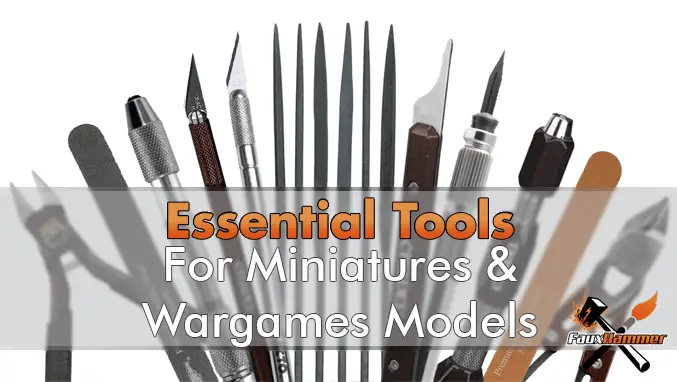
Per vedere tutte le nostre guide al I migliori strumenti per le miniature, clicca sull'immagine sopra.
2k Vs 4k Vs 6k Vs 8k Vs 12k Resin 3D LCD Printers
Wow, ti sento esclamare. Questa è una stampante in resina 3D 8K, quindi i dettagli sono due volte più nitidi rispetto a una stampante 4K, giusto?
Beh, forse, certo, sì, Ummm...
Mi dispiace per questo, ma la maggior parte di quanto sopra è un discorso di marketing. Proprio come nel mondo televisivo, 4k significa poco più degli standard 3840 x 2160 pixel. ma quei pixel potrebbero essere distribuiti da oltre pochi pollici a oltre un piede a seconda delle dimensioni dello schermo. Ciò presuppone anche che il produttore utilizzi un rapporto di aspetto standard. Dopotutto, 4k di per sé è già un termine di marketing generico.
La risoluzione 4K si riferisce a una risoluzione del display orizzontale di circa 4.000 pixel”.
Wikipedia
"Circa". Vedete, 3840 non ha nemmeno 4000 pixel di diametro, ma sono arrotondati per eccesso.
8k è più lontano dal segno, con schermi a soli 7680px di larghezza, si chiama 8k, perché è il doppio del 4k standard. Aspetta di vedere lo standard 12k che è più vicino a 15.000 che a 16.000.
Quindi, quando stai guardando una stampante 2k, 4k, 6k o addirittura 8k. devi anche controllare le dimensioni dello schermo. Perché qualsiasi schermo 8k che è fisicamente due volte più grande di uno schermo 4k equivalente ha esattamente la stessa risoluzione per un modello stampato con le stesse dimensioni su ciascuno. Ciò significa che la qualità di stampa sarà generalmente la stessa. La stampante più grande in questo esempio è davvero migliore solo se vuoi stampare cose più grandi...
Cosa dovresti davvero cercare per quanto riguarda la risoluzione del display, che è pixel per pollice (PPI). Pochi, se non nessuno, dei produttori tendono a mettersi in mostra. Anche quando sono buoni.
Puoi facilmente calcolarlo dalla diagonale in pixel sulla diagonale in pollici.
Ma per renderti più difficile risolverlo, i produttori forniranno la diagonale in pollici e la risoluzione del display in Altezza e Larghezza. Le vere aziende PITA ti daranno solo le dimensioni dello schermo in altezza e larghezza.
Quindi prendi la radice quadrata di (larghezza al quadrato) x (altezza al quadrato) per ottenere la tua diagonale - Grazie Pitagora
Oppure puoi semplicemente leggere l'articolo qui sotto dove l'abbiamo fatto per te.
Per quanto riguarda la risoluzione FDM. La sua dimensione dell'ugello viene moltiplicata per la quantità di materiale che sprigiona al minuto. (Questo è un gioco con la palla completamente diverso)
The Best Resin for 3D Printers for Miniatures & Models
This really needs to be a separate article which is overtly unbiased, but I have tested dozens of resins, different types of brands and consistencies, My upcoming series of videos will be putting different resins through various tests to compare their detail rendering with their toughness. As a general rule of thumb as I’ve said, Higher detail resins are brittle and crack, softer resins which create more sturdy prints have softer details. Water Washable and Eco resins are typically quite trash. if you want the benefits they offer, that’s fine just accept the drawbacks that come with them. I’ve seen more people have issues with these than the types that prefer to be cleaned with Isopropanol and/or Methylated Spirits.
The key to a good resin for miniatures is having something that is sharp first and foremost, capable of rendering the highest detail. Then for that sharpness, as sturdy as it can possibly be. It needs to resist handling, and packing in your army bag or box for game days/night and printed model parts need to survive the odd drop from a table.
I’ve had some favourites over the years, but most, like my previous favourite Anycubic DLP Craftsman resin, are still more on the brittle side than tough. but i liked how well it rendered details and the finish.
So that’s why we have released our own resin, in partnership with Yes that’s 3D printed you can now buy Wargamer Resin. “THE” resin was made with miniature printers in mind and it is now the only resin I personally use. Unless of course I’m required to use a brand’s specific resin in a particular printer review.

Wargamer Resin is made to be that perfect balance for you as Miniature Printers. It showcases high-resolution detail and it’s tough. Tougher even than retail models that come on sprues… The result is a miniature printed with a smooth surface that looks indistinguishable from a plastic moulded miniature, you can scrape down support marks as easily as you would scrape off mould lines. The whole point here is to stop worrying about what everyone means by 8k or ABS-like or all that guff because all the brands mean different things.
What this resin means is that we’re done with stupid names. Are you a Wargamner? then it’s the one for you. Do you want your 3D-printed miniatures to be just like what you would buy in a store? then it’s for you.
And as an added bonus. it’s Water Washable. I know, I know. I also hate water washable, and I almost refused to put my name on this stuff based on that fact alone. Then I printed it.
This is game-changing magic in a bottle of resin. To have everything you would need as a miniature printer and for it to be water washable. It really is something else.
Don’t trust me, try it yourself and be as amazed as I was, because this is all I use now.
Le migliori stampanti 3D per miniature e modelli
Below is a list of what we believe are the best printers and the order has been determined through my personal use of all the listed models, and I simply asked myself, Would I rather have this than that when printing miniatures? for each individual model. This used to be easy, whichever printer offered the better quality would be higher in the list.
But as we enter the 12k printer generation, we quickly realised that at least for our use case as miniature printers, these new units offer little to no benefit mostly because, as I’ve already said and will repeat many times again. The best resins for us produce prints a little bit more resilient than the sharpest of resins. and only those sharpest resins will see any improvement from the new generation, even then, it’s minimal – but those resins are incredibly brittle.
So now the list is ordered mostly by the preference of what the better printers truly are. It’s a balance between, resolution, features and price. but prices can frequently fluctuate as these brands consistently compete with each other.
So yeah, for each printer below I’ve wondered, would I rather use this, than all of those before it? and here’s the result
25. Creality Halot Mage Pro
Dimensione dello schermo: 10.3″
Risoluzione dello schermo: 7,680 x 4,320px
Dimensione pixel: 0.0297mm (29.7µm)
Volume di costruzione (XYZ): 218 x 128 x 230 mm
These first few printers exists on the list because I’m trying to respond to people asking the question “why didn’t you include X printer”, Well, it;s not that I haven’t tested them, it;s because I do not think they are worthy of your consideration.
Exhibit A
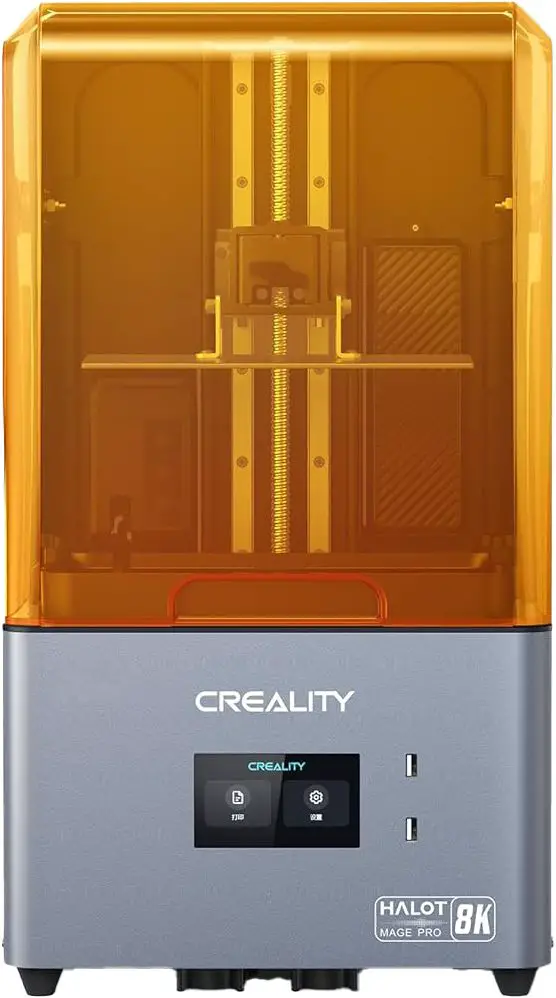
This could have been great, it had some interesting features at launch and is still one of the fastest “moving” printers out there. But just like FDM printers that keep pushing speed, this thing has gone well beyond the limits of the material you use it with. Resin can only be cured so fas and lifted from the release film so fast.
This can move at triple the speed that their own fast resin is capable of… why?
Coupled with a poorly laid out UI and unexplained advanced features that people are still trying to figure out. It’s just a lot of bad design choices in a world where people want ease. Check the video below for instance. this machine actually broke itself through normal use!
Unless you want fast prints and only fast prints using very brittle low quality resin, stay away.
24. Creality Halot Mage S
Dimensione dello schermo: 10.1″
Risoluzione dello schermo: 13,320 x 5,120px
Dimensione pixel: 0.024mm (24 µm) /0.019mm (19 µm)
Volume di costruzione (XYZ): 223 x 126 x 230 mm
This is basically the same printer as above, but now with a 14k screen and they removed the resin pump which was terrible anyway.
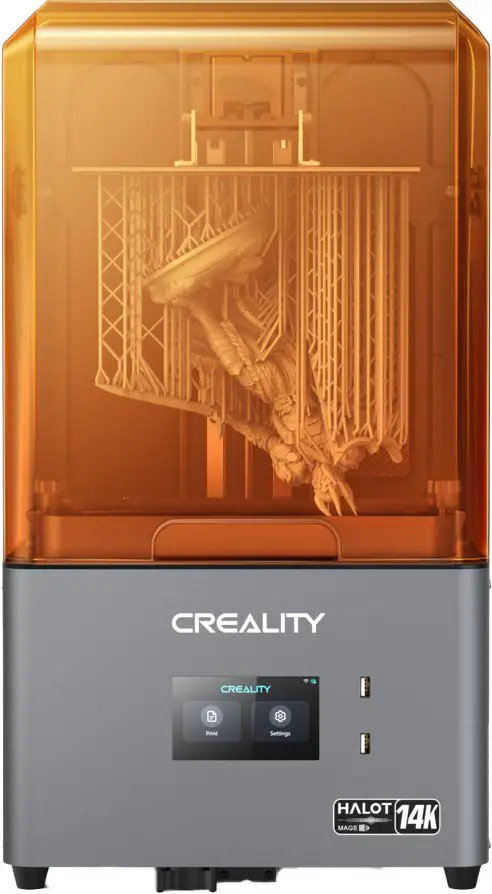
It’s little better. The lack of the crappy pump helps and the air filter is now affixed to the back. But the UI is still a bit more complicated than it needs to be, and just like the Pro above, it is limited by Dynax mode, which means you can print fast, so long as you are happy with low quality prints. Or you can print painfully slow, with little benefit because I couldn’t actually get quality mode to work.
Again, unless you only want fast, stay away, but there are cheaper printers that will do what this does better!
23. Anycubic Photon M5
Dimensione dello schermo: 10.1″
Risoluzione dello schermo: 11520 x 5120px
Dimensione pixel: Y-axis = 0.024mm (24 µm) / X-axis 0.019mm (19 µm) – (but it’s not very sharp)
Volume di costruzione (XYZ): 218 x 123 x 200 mm
This list used to be easy to put together because we had clear categories of printers. 10″ 8k printers, 6″ 4k printers and a few outliers like the 6″ mini 8k and the DLP printers. But time and personal use have clearly shown me what people want in a miniatures printer. And it seems the vast majority of people, mostly want the sharpest printer they can get, at the largest size they can afford, with as many convenience features as they can muster. And the M5 series is just provably weaker in all of those categories than what has come before.
See our video for why.
So whilst Anycubic has done “something” to soften prints due to some intrinsic feature within their hardware – this serves nothing but to remove control from the end user. There was nothing wrong with the way 3D printers worked before – Such as the M3 Premium and Similar printers. The results were sharp and yes this would cause some level of voxelization on the prints where you had sharp edges, but by enabling antialiasing and image blur you could all but combat that to the point these layer marks were imperceivable.

With these, the result is – softer prints. you still need to enable that antialiasing to remove layer lines, but now, because the print is already softer. this softens them further – diluting the details even more.
Don’t get me wrong, this printer is still fine for larger prints like busts and scenery. But that’s all it is… “fine”
My hope and prayer for Anycubic at this point is that they make an M5 Premium model which actually competes with the Saturn 3, because this just doesn’t.
22. Anycubic Photon M5s
Dimensione dello schermo: 10.1″
Risoluzione dello schermo: 11520 x 5120px
Dimensione pixel: Y-axis = 0.024mm (24 µm) / X-axis 0.019mm (19 µm) – (but it’s not sharp and uses ACF film which blurs prints even more)
Volume di costruzione (XYZ): 218 x 123 x 200 mm
Like the M5 above, this printer has an S at the end of its name. And in this case, that S means Speed. An inconsistent designation considering that with other printers in Anycubic’s lineup, S means something different which suggests it means very little at all. It’s a confusing addition which serves little more than to confuse people. Just like Anycubic did when they announced this printer – but did not mention the M5 at all. leading many people to preorder it believing the marketing that this is the next best thing! Only to find out… it isn’t.
And whilst this has extra features that do make the printer worth more than the base M5, for people who want detailed miniatures (most of us) you will need to swap out the ACF Film with NFEP in order to achieve the best results. which are on par with the printer above and are also, as I previously mentioned “ok”. But still worse (Softer) than many last-gen printers.
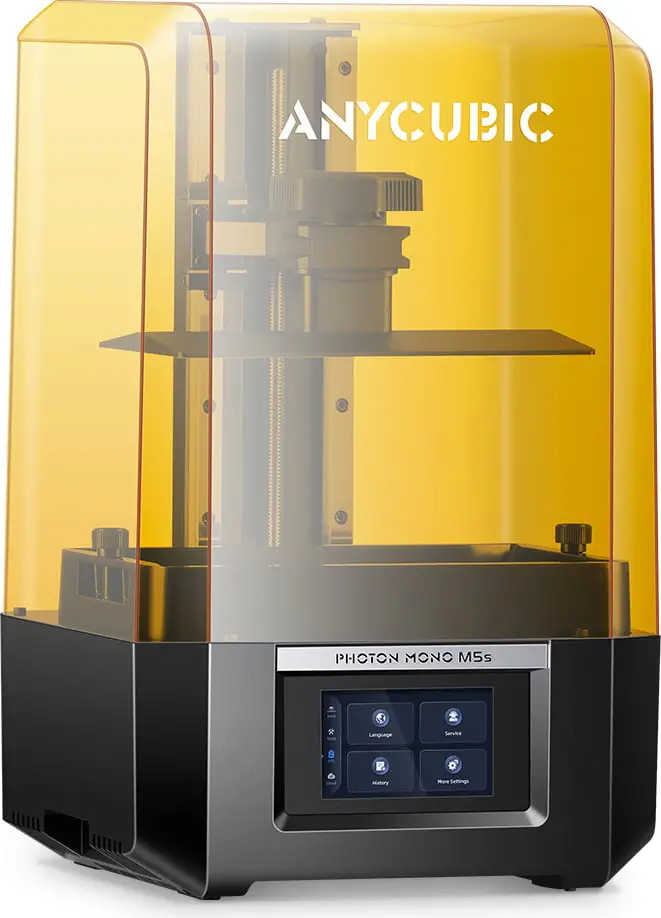
It’s not necessarily a bad printer, it’s just not good either. if this is your first 3D printer, you will be happy with it. but if it’s an upgrade then I only hope you are upgrading from a smaller 6″ 4k printer, or it isn’t much of an upgrade for miniature printers.
The target audience for this printer is those who want speed. Coupled with Anycubic High-Speed resin, along with the included ACF release film, you can print the entire height of the build plate in under 2 hours. meanwhile, as I type I currently have a print of a 32mm miniature on another printer, and it’s taking 6 hours.
Check our video on this printer for clear details of its performance.
That’s because I’m using a high-detail resin that requires a very slow lift speed and am printing at 30-micron layers. I’m doing this to print the best quality miniature I can. But that’s fine. I can’t paint faster than I can print already. I like most people am happy enough with current speeds and know that speed is determined more by the resin I’m using than the printer.
In order to get the speed benefits from this unit that it advertises. you must use that resin, which has quite sharp results but is also brittle. It doesn’t look great in photos before paint because has some natural translucency – a trick that some resin brands will use to make prints from their raw resin look better (but often makes them more brittle due to the extra pigment).
But also to get that 2hr print of the full height, you must use 0.1mm layers, 100-microns. Double that of the standard most people use and over triple what I use on miniatures. The resulting quality is, well, it’s awful by comparison.
And the ACF film also reduces detail on prints too, which you can see in my comparison video of these two printers. This also shows that this printer is capable of better quality using this Anycubic High-Speed Resin, just by slowing it down.
Now, if you want speed and this significant cost to quality, then fine go for this. but I’m hedging my bets that next to nobody does, not when printing miniatures
But it does have some extra features like fully automatic bed levelling and failure detection. so if you want quality you can still buy this printer, and swap the detail-obscuring ACF film with normal NFEP, as is used on the M5. It will stop you from doing the ultra-fast prints unless you swap back, but you do still get those automation features
Are they worth the price difference? they aren’t to me. but that’s just me.
21. Phrozen Sonic Mighty Revo (14k)
Dimensione dello schermo: 6.6″
Risoluzione dello schermo: 4096 x 2560px
Dimensione pixel: 0.035mm (35 µm)
Volume di costruzione (XYZ): 143 x 83 x165 mm
Phrozen were one a top name in the Resin printers game, Once… and this is not the worst printer on the market, in fact it’s better in several ways than many other below. But the Janky inclusion of new features couple with it;s price point makes me go “woah…” and not in a good, Bill & Ted, kind of way..

This printer feels like the embodiment of an argument between Phrozens Marketing Team deciding what features users want, and Phrozen’s engineering team jamming them in because some higher-ups agreed with marketing.
The result here is a heater which blows hot air away from the resin. It will probably still take the edge off and warm it up in a room which is already standard room temperature., but in a cold environment you’ll need to put it in an insulated enclosure to have any chance
Other features like the carbon filter which is not even attached to the UI needs to be turned on and off manually separately to the printer. and it;s behind the build plate… so you need to awkwardly press it over the vat as the print starts, or under the vat before a print and risk getting dripped on.
Check out the video for more details
Then there’s the Timelapse camera, painfully low resolution at 480×640 pixels and whilst there were some firmware issues preventing the light coming on in sync with shots on launch. but the light is still in front of the camera lens overexposing shots, and there’s nothing you can do about it but live with the glare
It’s a good machine, it’s just not worth this price IMO
20. Anycubic Photon Mono 2
Dimensione dello schermo: 6.6″
Risoluzione dello schermo: 4096 x 2560px
Dimensione pixel: 0.035mm (35 µm)
Volume di costruzione (XYZ): 143 x 83 x165 mm
A half-decent starter printer for anyone, Honestly, if you are printing miniatures. this is pretty much the quality level you need. You’re unlikely to get much better print quality when you consider what resins you’ll probably be using for miniatures. yes, there are printers out there which provide sharper details. but only if you are using sharper resins, which are typically more brittle and do not suit tabletop gaming pieces during practical use. because those sharper resins create really brittle models. fine for larger sculpts – but for miniatures, steer clear.
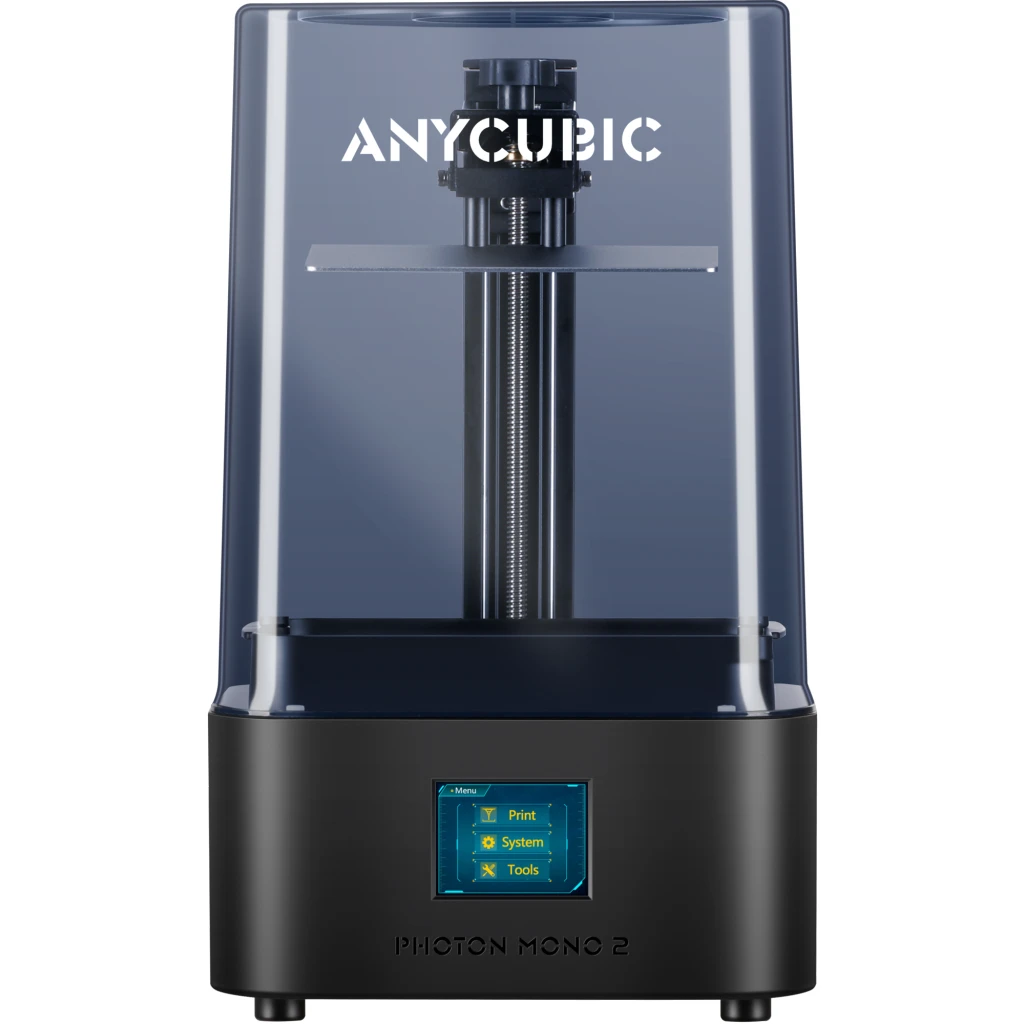
With 35 micron pixels, this is as detailed as you ever truly need, and beyond this level of quality, in most cases, you’re paying for minimal improvements to detail, if any is even noticeable. So the value really comes from build plate size and usage convenience. Of which, this has none.
It’s the most bare-bones basic printer of this resolution out there from a wider-known company. So basic that everything about it looks and even feels cheap. Like the really soft plastic hood and the Little Plastic Legs on the base which causes this printer to slide all over the place from the briefest of little knocks. Sit it on a silicone mat, which is also useful for cleaning prints.
But it does the job, so if this is your first 3D printer intended to just cut your teeth with the hobby, wade in.
Check out our video on this which shows the printer in full, and also serves as an excellent primer as to why 12k, 8k, and 4k etc are pretty useless metrics on their own.
So yeah, it does the job, just don’t expect anything special and you won;t be disappointed. The next step up from this is a printer with marginally better build quality but also has features like the integrated, internally powered carbon filter for handling those nasty smells.
19. Phrozen Sonic Mighty 8k/12k
- Dimensione dello schermo: 10″
- Risoluzione dello schermo: 7680 x 4320 px
- Dimensione pixel: 0.0285mm (28.5 µm)
- Volume di costruzione (XYZ): 218 x 123 x 235 mm
There seems to be a pattern with 3D printers emerging. Phrozen is often first to come out with a printer range. in this case, it was a 10″ 8k printer. And they don’t rush them out, the build quality of these units is incredible. But then a few months later, the other brands come out with a similar printer of the same quality spec. but they normally add slightly more to the build volume and significantly reduce the price.
And that is exactly what has happened here.

The Mighty 8k rode on the coattails of the Mini 8k and was the first of this quality and size to market. and they deserve our support (by purchasing their stuff) so they can keep innovating and driving the industry forward.
Check out our review of this awesome printer by watching the video below
For a long time, this was a great little sweet spot for people looking for incredible quality and larger print areas. unfortunately, it’s hard to resist the printers below with their lower price and slightly taller build volume.
You can now buy the Upgraded 12k version which has a slightly sharper screen.
18. Elegoo Saturn 8k
- Dimensione dello schermo: 10″
- Risoluzione dello schermo: 7680 x 4320 px
- Dimensione pixel: 0.0285mm (28.5 µm)
- Volume di costruzione (XYZ): 219 x 123 x 210 mm
What is Elegoo doing? Well, my guess would be – making sure they are cornering the market. I’ll be honest with you, this printer should have been on this list a lot sooner, but despite me keeping an eye on the announcements from 3D printing companies. I didn’t even know that the Saturn 8k was a thing.
Even now, if you search Google or Amazon for “Saturn 8k”, you’ll get the Saturn 2 as the primary result. (because it’s frequently called the “Saturn 2 8k”). But this “somewhat hidden” gem is all but essentially the same thing. it’s just a little bit smaller than the Saturn 2 on the z-axis. but it’s a fair chunk cheaper. Almost a hundred dollar-pounds cheaper!
Over Xmas 2022, Elegoo even had an offer on where you could get the Saturn 8k with a Wash & Cure for less than the price of a Saturn 2!
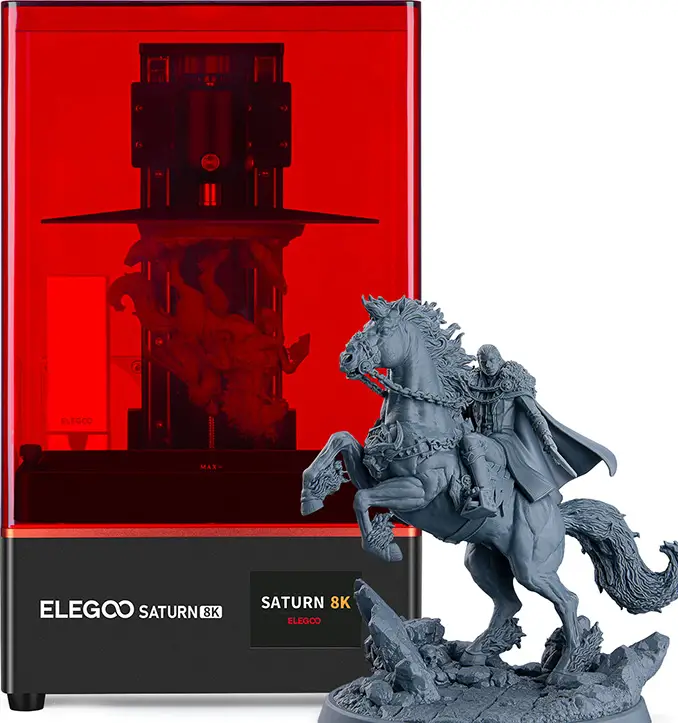
So with the price difference, what are you missing here?
Well, the main one that sticks out is the form factor, unlike the angular style of the Saturn 2, this is essentially similar in profile to the original Saturn, but with the Saturn 2’s 10″ 8k screen.
It still comes with a tempered glass screen protector, and an internal plug-in carbon filter just like its bigger brother.
The print volume has been slightly reduced, but this is only in the z-axis. For miniatures. that’ 4cm loss is nothing! most miniatures will
The difference with the internals is that the Saturn 8k uses a 28 Lamp UV light source, whereas the Saturn 2 has a 48 LED array and a fresnel lens. In theory, this should provide us with more intense light and the fresnel lens should help to focus it and make it more uniform.
In reality, will this mean faster prints with sharper accuracy? probably not.
Check out our video on the Saturn 8k
Where people seem more worried about picking this up over the Saturn 2, is because the Saturn 2 has such a large user base already, where this seems hidden in the bowels. Is the concern that as the popularity of the Saturn 2 grows and this Saturn 8k potentially dwindles (despite it being the newer release). is that this could have a limited shelf life, making spare parts hard to come by.
But if you want a printer “now” and are on a budget. yes, this will give you 95% of what a Saturn 2 gives you at a much lower price… The resulting print quality from each printer would be indistinguishable.
17. Phrozen Sonic Mini 8k
Specifiche Phrozen Sonic Mini 8k
- Dimensione dello schermo: 7.1″
- Risoluzione dello schermo: 7500 x 3240 pixel
- Dimensione pixel: 0,022 mm (22 µm)
- Risoluzione dello schermo: 1152ppi
- Volume di costruzione (XYZ): 165 x 72 x 180 mm
15% off Phrozen con codice: “FAUXHAMMER23“
Il (non così mini) Mini 8k è l'attuale culmine della qualità LCD. Sebbene lo schermo abbia uno strano rapporto di aspetto (è molto più largo che alto), è ancora lo schermo con la risoluzione più alta disponibile a queste dimensioni.
I dettagli che questa cosa può produrre sono assolutamente superbi. ed è qui che piace il confine tra le aziende Workshop sui giochi and what you can print at home – truly start to blur. Yes, you can print better than Forgeworld quality models with this thing.

Tuttavia, nella mia situazione, non ho avuto la migliore esperienza fuori dagli schemi per la stampa di miniature. Ma ciò è dovuto principalmente ad alcuni problemi tecnici che ho avuto. e devo ammettere che il servizio clienti di Phrozen è stato eccezionale. Non solo sono andati dritti al punto, ma hanno anche esaminato i miei post nella loro pagina della community di Facebook (non richiesto) per ottenere maggiori dettagli sui problemi che ho dovuto affrontare.
Una volta impostata, tuttavia, questa cosa elimina praticamente le linee di livello (asse z) e le linee di voxel/gradazione (asse X e Y)
Non mi credi? dai un'occhiata a questi, questi sono accessori per Space Marine stampati su una delle nostre stampanti Mini 8K. nessuna anitalizzazione applicata, questi sono diretti al file 3D che puoi ottenere. E vai avanti. trovare una linea di livello? Provare…

These parts are nigh on par with production-quality models. I know a lot of people worry that printing will kill Workshop sui giochi. Questo è altamente dubbio, ma ha sicuramente cambiato il panorama per la qualità delle miniature, ora molto a favore delle parti stampate in 3D.
Puoi vedere questa stampante in uso nel nostro video di recensione
Mentre le stampe in resina non sono così comode da lavorare come le plastiche HIPS di GW. Ciò che questa stampante Mini 8k può produrre, fornisce sicuramente parti di qualità migliore (leggi come "più nitide e più accurate") rispetto a quelle prodotte da Forge World.
Se vuoi il massimo dei dettagli sulle tue miniature, questa è la tua prima vera scelta.
For more on the Sonic Mini 8k, you can Check out our Written Review

16. Mars 4 – DLP
Dimensione dello schermo: 6″
Risoluzione dello schermo: 2560 x 1440px – But it’s DLP
Dimensione pixel: 0.052mm (52 µm) – But it’s DLP
Risoluzione dello schermo: 498ppi – But it’s DLP
Volume di costruzione (XYZ): 132.8 x 74.7 x 150 mm
DLP is a different technology from MSLA. if you are confused by the acronym that’s fine. DLP basically means the printer uses a projector and MSLA is every other typical printer on this list that uses an LCD – assume printers are LCD/MSLA unless it specifically says they are DLP, like this one.

Because DLP printers cast light only in the shape of the layer they are creating. The result is a much sharper print. LCD have large Light arrays below the screen, as that light comes through the screen, it does not travel upwards directly toward the build plate, so each layer has some element of bloat as light travels outward along the XY plane too. New technologies in Light array projection will combat this. but DLP still performs far better in terms of layer accuracy.
Yes, it’s only 51 µm pixels, but it’s 51 µm and it’s sharp. for those concerned this will result in more voxelisation on prints, you can combat this with Antialiasing, just as you would need to with an LCD printer. The result here is still a more model-accurate print with sharper edges being rendered in the print just like they are on the 3D model render.
The greatest benefit is that because of the aforementioned sharpness, or more specifically, lack of LCD bloat. Dialling in a DLP printer is far easier. The curing time per layer range for a successful exposure is wider on DLP printers than with LCD. adn when you cure smaller items (like supports) they are typically stronger. Once again leading to more accuracy and more success.
You can see this printer in action by watching our Mars 4 DLP Printer Review below
There are further inherent benefits to these printers too, DLP is a lower-power technology. The components operate much cooler, Powerful blower fans are not needed. The units operate much quieter, last 20,000 hours rather than 2,000 hours of LCD’s and consume far less power whilst in use.
Whilst this comes with a Carbon Filter, it’s also marginally larger on the XY area than the D2, this also means those pixels are marginally larger too (less quality), It’s the tiniest amount. it’s 1 micron. but it’s there.
You also lose 1.5cm on build height too.
15. Anycubico Fotone D2
Anycubic Photon Ultra Specifiche
Dimensione dello schermo: 5,9″
Risoluzione dello schermo: 2560 x 1440 px – Ma è DLP
Dimensione pixel: 0.051mm (51 µm) – Ma è DLP
Risoluzione dello schermo: 498ppi – Ma è DLP
Volume di costruzione (XYZ): 130 x 73 x 165 mm
So, this was the second consumer-grade DLP printer to exist, as direct sequel to the Photon Ultra. Whilst it feels a bit cheap with its mostly plastic components, including the resin vat. – it’s managed to get our number 1 pick!
Put simply, it’s just so much easier to use than an LCD printer. LCD printers can overexpose and bloat details on a print softening sharp edges. you need to dial them in to 0.1 or even 0.01 seconds per layer to get the perfect exposure time. But on DLP, because the light is so direct, you hardly get any outward light bleed. so once you have the minimum exposure time locked in, you can often go several seconds above that with no discernable impact to print detail.
From our own personal experience, we’ve been able to print higher-quality miniatures on this, far more easily than with the Phrozen 8k – (please note, results will vary from person to person. but my OOB experience was superb). That’s even more impressive when you learn that the resolution is only somewhere around 498ppi (51µm pixel size) (WHAAAAAATTTTT! That’s only 2k, we had those years ago!)
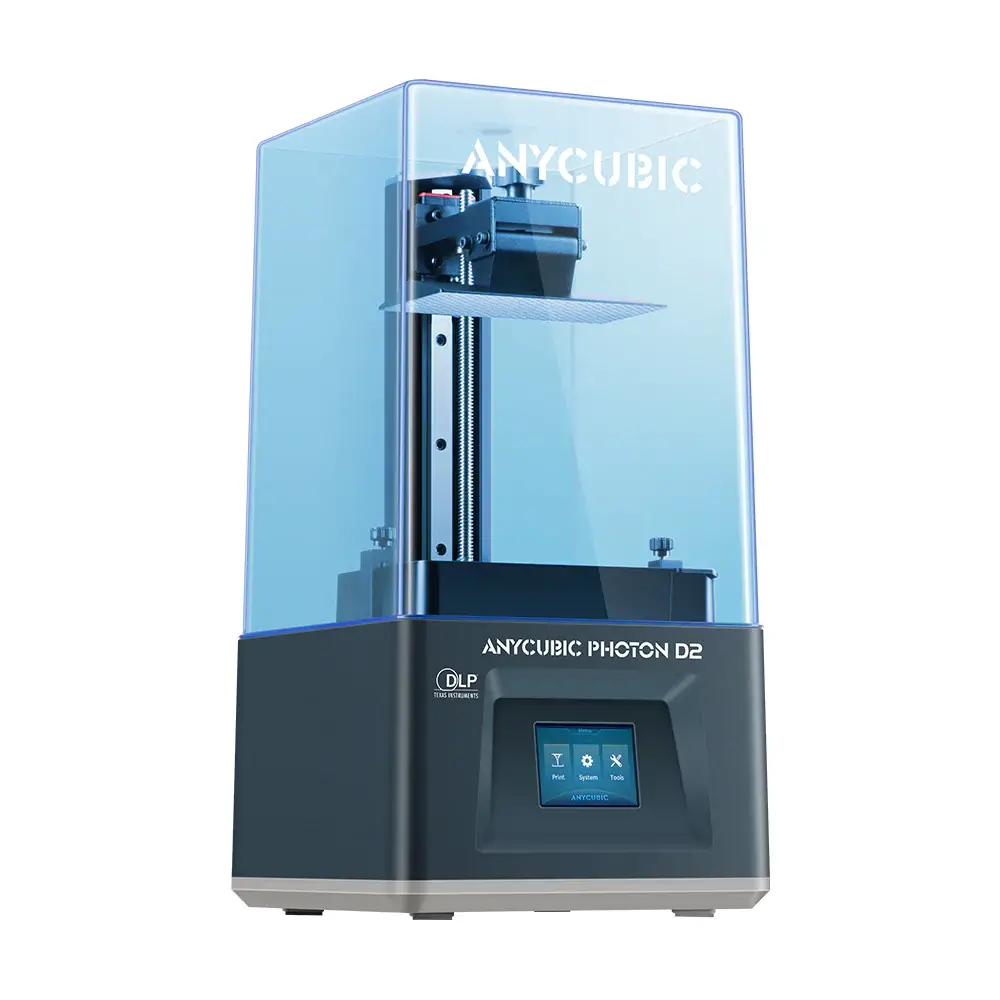
Sì, è 4 volte meno del Mini 8k, ed è in realtà la risoluzione XY più bassa in questo elenco, beh, inizialmente mostra. L'enorme differenza tra queste e le stampanti LCD è che le stampanti DLP sono estremamente nitide quando proiettano la luce. Invece di proiettare un'intera camera di luce e avere un display LCD che la blocca (lasciando un po' di luce sanguinante attorno ai bordi, questi modelli DLP proiettano effettivamente la luce nella forma dello strato e solo quella quantità di luce verso la resina. Molto preciso.
To visualise the effect, think back to the original Apple iPhones before they created retina displays. remember before retina how you could make out the individual pixels if you looked close enough? Well here, it kinda goes back to that the projected light is so sharp that you can make out the edges of individual pixels that make up a layer.
But by adding 16x antialiasing and 2x Image blur in your slicer, you’ll pretty much make all of that disappear. But because DLP’s projects direct light, you still get super-sharp details in the final result whereas an LCD panel will always have some outward light projection no matter what you do.
Se vuoi vedere la D2 in azione, stampare modelli equivalenti a Warhammer da OnePageRules e modelli più grandi, guarda il nostro video di recensione dettagliato di seguito che ti guiderà anche attraverso l'ottenimento della migliore qualità possibile in miniatura da esso.
Il vantaggio aggiuntivo di ottenere questa stampante per miniature è che la resina DLP Craftsman inclusa è nitida ma comunque abbastanza morbida e ha una flessibilità confortevole, mentre la resina inclusa con Mini 8k è abbastanza solida e fragile. Con quella resina devi solo prendere una miniatura nel modo sbagliato e le parti possono staccarsi. Con questa roba, dovrebbe facilmente sopravvivere alla caduta o alla caduta dispari.
Quando si tratta di preparare miniature da dipingere. i segni di supporto vengono facilmente rimossi e raschiati (proprio come le linee di muffa) quando si usa questa roba.
14. Elegoo Mars 4 Max
- Dimensione dello schermo: 9,1″
- Risoluzione dello schermo: 5700 x 3600 px
- Dimensione pixel: 0.034mm (34 µm)
- Volume di costruzione (XYZ): 196 x 122 x 150 mm
I would honestly say that this is now the best choice for an entry-level printer. Yeah, you can get the smaller Mars 3 or Mars higher resolution Mars 4? Mars 4 Ultra models. But as I’ll say often, you only get the benefit of those higher resolution printers if you are using high-resolution resins – which are far more brittle than resins you would want to use when printing miniatures you’d actually want to use. So practically speaking, the difference between these 34-micron printers and the 10″ 28.5-micron printers below them is minimal.

It’s hard to pick a printer right now because we are in a generational crossover with 6″ and 10″ printers all getting resolution upgrades. as just mentioned though, those upgrades are nigh on pointless to most miniature printers.
So the reason to choose this printer would be if you are looking at something like the Mars 3. For not too much more, you could have this printer, which offers the same print quality but the convenience of a larger build plate.
But also when you look at this, for not much more you can get a Saturn 2 with a larger plate still and the increased resolution. So until those older printers are sold out. I’d say it’s still better to pick one of those last gen models up at a discount, just because this offers nothing new, other than a choice in the middle, which will be more relevant when the Saturn 3 and Mars 4 are on general sale.
13. Anycubic Photon X6Ks
- Dimensione dello schermo: 9,1″
- Risoluzione dello schermo: 5700x 3600 px
- Dimensione pixel: 0.034mm (34 µm)
- Volume di costruzione (XYZ): 196 x 122 x 200 mm
What does “S” even mean to Anycubic? When it comes to the M5 series, the S clearly means Speed with the M5S having things like the ACF release film and the faster motor than the M5. But when comparing the Mono X 6k to the Mono X 6Ks. They look entirely different and have different specs. When you interrogate those. In this case, the S printer, this printer, has weaker specs and is cheaper. unlike the M5 where the S is the feature-rich more expensive unit. WTAF Anycubic, do you enjoy confusing your buyers?
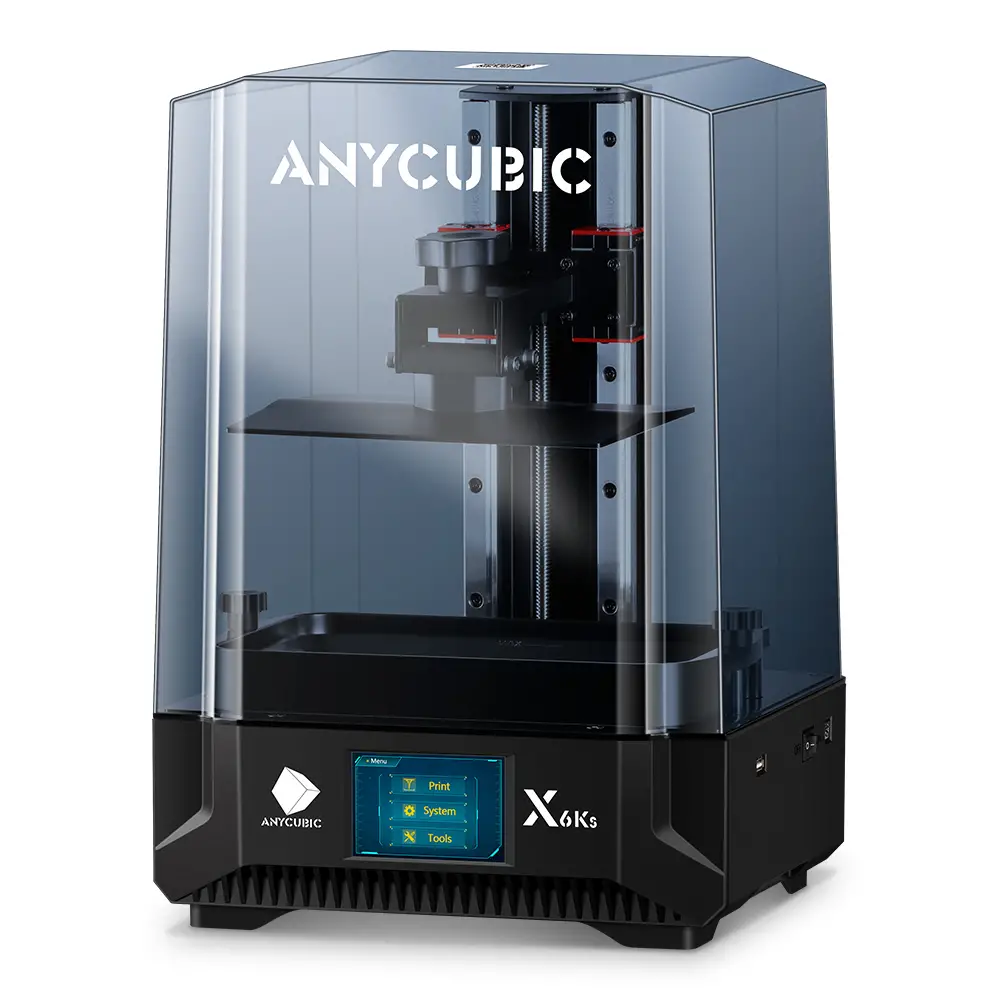
But despite that ridiculous mix-up where S now seems to mean, Smaller. it is only a marginal difference. and the printer itself is fairly decent. And I was unsure where to put this in the list in relation to the Mars 4 Max because they both have the same screen area, but the build volume here is 5cm, taller. Whilst you may not need that when printing miniatures it may be worth it in some case – like when printing scenery.
But you need to decide if the value of having that is worth the price difference between this and the directly competing model above. That’s your call to make. because they both print the same quality models.
Check out or video on this printer below
But I also just prefer this printer – With no intrinsic benefit, I like the build quality of the mechanical components, I like the UI more. The lid does not sit on the base as cleanly as I would like because mine was warped in transit and the lip around the base is shallow. but this is the sort of engineering Anycubic should be promoting. Far over what they have done with the very cheapened M5 series.
Just a shame it costs so much more than a competitor printer which all but does the same thing.
12. Elegoo Mars 4 (9k)
- Dimensione dello schermo: 7 "
- Risoluzione dello schermo: 8520 x 4320 px
- Dimensione pixel: 0.018mm (18 µm)
- Volume di costruzione (XYZ): 153 x 78 x 165 mm
The Mars 4 Ultra is currently the highest resolution printer on the market when we look at pixel size. With only 18 Micron pixels. the next closest is the Sonic Mini 8k. yes the 12k printers have 19 micron pixels. but that’s only on the x-axis. because those 12k screens have rectangular pixels, so the Y-Axis is 24.
Here it’s 18 Microns Everywhere!

However, with that being said, this is also one of those new generation printers where resolution doesn’t equal sharp prints. We have gotten so low now with resolution that the more important feature of these printers is Lightsource.
See this in action by watching our Mars 4 9k Video
Don;t get me wrong, I;m not saying this is a bad printer, not at all. But when you compare the XY resolution on this to the Mars 3 for example, it;s not much better in terms of detail rendering, where it does improve however, is with Surface smoothness.
When this was released there were some issues with Antialiasing, but I would argue that at 18 microns, you don’t really need it. print at 0.02 mm layer height and this is one of the most detailed printers out there, despite prints being a little on the soft side.
11. Elegoo Mars 4 Ultra (9k)
- Dimensione dello schermo: 7 "
- Risoluzione dello schermo: 8520 x 4320 px
- Dimensione pixel: 0.018mm (18 µm)
- Volume di costruzione (XYZ): 153 x 78 x 165 mm
If you like the look of the Mars 4, the ultra version is almost the same thing, but with some added features and some caveats.
Let’s talk about UI, WiFi and print Speed.

First of all, the Mars 4 Ultra is essentially just a Mars 4 (9k) and I say 9k because there are so many printers in the mars 4 like, it;s hard to tell which one I mean without specifying mars 4 (9k). Try it. google the Mars 4 and see how many results show you that printer rather than the Ultra, the DLP or the Max?
But anyway, the Mars 4 Ultra has a completely different motherboard inside which is more powerful. Thanks to this, you get a much more in-depth UI with features like the ability to edit a print’s exposure settings on the printer itself.
To see more about these features and more, check out our Mars 4 Ultra Video
Now you may be wondering from the Thumbnail above, What is ACF? Well, ACF is a new type of release films which allows for faster printing speeds. But bbe aware that not only is this film softer and easier to puncture, but it also reduces surface quality somewhat. For larger geometric shapes this is generaly fine, but when printing miniatures, It leaves a surface quality w’d find unacceptable on a detailed print.
Thankfully you can just swap this ACF film for PFA film and get the same print quality as shown in our comparison vieo below
They are both good printers, but if you are after quality over features, you can get better. and by that I mean sharper.
10. Elegoo Mars 5 Ultra
Elegoo Mars 4 Pro Specs
- Dimensione dello schermo: 7 "
- Risoluzione dello schermo: 8,520 x 4,320 px
- Dimensione pixel: 0.018mm (18µm)
- Volume di costruzione (XYZ): 153 x 78 x 175 mm
The Elegoo Mars 5 is a great piece of hardware. Elegoo came out with a new approach in 2024 by delivering an affordable tilting vat module. Whilst they didn’t invent it as it has been on other printers in both consumer and industrial applications. Making it this accessible is a gamechanger.

The Mars 5 Ultra is a great little machine. But the tilting vat is what makes it stand out the most. This feature reduces peel forces which in turn reduces print time significantly. probably twice as fast as other printers. of equivalent size.
And it does all this using PFA release film, whichg for miniatures is great as ACF will leave surface marks on your prints. ACF is a different release material used to increase speed as Seen in the Mars 4 Ultra and Saturn 3 Ultra among others.
But this also means there are fewer settings to worry about too, because speed is controlled on the printer.
This machine also boasts an AI camera which can be used to create timelapses, but its crap/useless in the dark
On the drawback side, whilst is has 18µm pixels, prints just aren’t as sharp as they are from larger printers like the Saturn 3 and Saturn 4. Likely due to the density of micro-cables in the LCD which reduces UV light transmittance. But this is just an inference, no matter what i do. I cannot get prints as sharp as they are on the 12k/14k machines
We are splitting hairs here, well, we are splitting tiny fractions of hairs, but Check the video for more info
There’s also an annoying space in the build plate for resin to accumulate during prints
but regardless it;s a great machine, a good beginner unity due to the fewer settings and pretty powerful at that. Though if yo are spending this much, can you not push a bit further and get the Saturn 4 Ultra instead for the larger volume and sharper prints?
9. Anycubic Photon M5 s Pro
Dimensione dello schermo: 10.1″
Risoluzione dello schermo: 13312 x 5120px
Dimensione pixel: 0.024mm (24 µm) / 0.019mm (19 µm)
Volume di costruzione (XYZ): 224 x 126 x 200 mm
This is basically the m5s again, in fact it is the m5s again, but this time they added a heater and a 14k screen

This got moved far up the list from those other because the screen prints are notably a touch sharper than those. but only a touch. But it;s here mostly because the convenience of a heater, that blow hot air towards the resin in the vat. may be the icing on the cake that some people who need a heated printer
And whilst this is auto levelling, even though it;s really not. you can adjust this one unlike the original M5 at launch. But be aware, any cubic have cheeped out on this so much that they didn’t even put rubber stoppers in the feet. Check out the video above for why this is a problem. and if they cut corners here, where else are they cutting them inside?
It works, it does the job, but the whole M5 series just feels cheap when compared to other machines
8. Phrozen Sonic Mini 8ks
Phrozen Sonic Mini 8ks Specs
- Dimensione dello schermo: 7.1″
- Risoluzione dello schermo: 7500 x 3240 pixel
- Dimensione pixel: 0,022 mm (22 µm)
- Volume di costruzione (XYZ): 165 x 72 x 180 mm
15% off Phrozen with code: “FAUXHAMMER23“
The new Mini 8k S is still the present pinnacle of LCD quality. And it beats out the old Mini 8k in almost every way. Now that Phrozen has designed out many of the quirks of the initial models and reduced the cost of components significantly. using their own controller board rather than buying in from the likes of ChiTu Systems as everyone else seems to do. Though it’s also bundled with a year of Chitu Pro Slicer… Worth $169.00 a year on it’s own! Wow…
Whilst the screen has a weird aspect ratio (it’s far wider than it is tall) it is still the highest resolution screen available at this size.
I dettagli che questa cosa può produrre sono assolutamente superbi. ed è qui che piace il confine tra le aziende Workshop sui giochi and what you can print at home – truly starts to blur. Yes, you can print better than Forgeworld quality models with this thing. Easily…

Unlike my experience with the original Mini 8k, which, did not go well but still resulted in an amazing printer, This unit worked for me perfectly out of the box. Coupled with the Phrozen 8k Resin, this results in what are still the ultimate in quality when it comes to prints on consumer MSLA printers.
Whilst for a long time, we marked the much lower resolution DLP printer above this, when you consider the price of the unit versus those.
Once set up, this thing pretty much eradicates layer lines (z-axis) and voxel/graduation lines (X & Y-axis)
Non mi credi? dai un'occhiata a questi, questi sono accessori per Space Marine stampati su una delle nostre stampanti Mini 8K. nessuna anitalizzazione applicata, questi sono diretti al file 3D che puoi ottenere. E vai avanti. trovare una linea di livello? Provare…

These parts are beyond production-quality models. I know a lot of people worry that printing will kill Workshop sui giochi. Questo è altamente dubbio, ma ha sicuramente cambiato il panorama per la qualità delle miniature, ora molto a favore delle parti stampate in 3D.
It comes with an integrated screen protector which is a welcome addition, and the UI for controlling Phrozen printers is more intuitive than most of their rivals. Phrozen certainly put quality at the forefront of what they do, and this shows through and through – despite the price-point.
Puoi vedere questa stampante in uso nel nostro video di recensione
Mentre le stampe in resina non sono così comode da lavorare come le plastiche HIPS di GW. Ciò che questa stampante Mini 8k può produrre, fornisce sicuramente parti di qualità migliore (leggi come "più nitide e più accurate") rispetto a quelle prodotte da Forge World.
If you want maximum detail on your miniatures this is your first real choice – not bad considering it’s currently at entry-level prices!
7. Elegoo Saturn 3 – 12k
- Dimensione dello schermo: 1011″
- Risoluzione dello schermo: 11520 x 5120 px
- Dimensione pixel: Y-axis = 0.024mm (24 µm) / X-axis 0.019mm (19 µm)
- Volume di costruzione (XYZ): 219 x 123 x 250 mm
The Elegoo Saturn 3 is the sharpest LCD printer I have ever used. Unlike other printers in the 2023 12k lineup, you can actually see a benefit to the increased resolution on this model over the 8k versions that came before. But only under specific circumstances. Those circumstances being… you must use incredibly high-detail resins. Mostly those labelled as 8k, Such as Elegoo 8k Space Grey, Phrozzen Aquak 8k. and as another contendeer Sirayatech Fast.
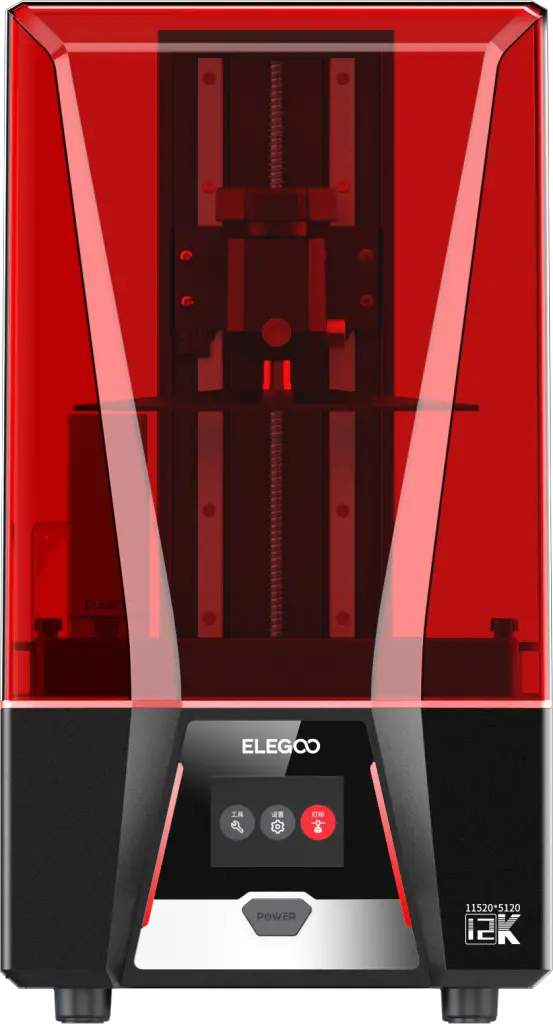
But for miniatures, those resins are also very brittle. Extremities will rarely survive a 15cm drop, but worse still is that fine components like bladed weapons or polearms can snap even if you just pick them up the wrong way. This is fine for ultimate quality display pieces if you are really careful, never drybrush small and thin parts. and never touch them again once painted. Don’t even look at them too strongly.
So I’m explaining all that because, when you print miniatures, you need resins which cure softer, but the drawback of that, is that these resins cannot render as much detail. So you need to find that balance. The resin we use now for miniatures is Wargamer because we feel it has that perfect balance of sharp detail, but still, the perfect amount of toughness & flexibility to exceed that of production plastic miniatures. But with this, or even with other sturdier resins You do lose the ability to render the finest details. it may render overall prints a bit smoother, but it’s a “bit” I would not consider has any value to the vast majority of miniature hobbyists.
Dai un'occhiata al nostro Saturn 3 Video for more details
So when you jump from 28.5 Micron pixels of the 10″ 8k printers to 24-micron prints of this. The difference is all but pointless for practical miniature printers.
But Yes, it is still technically more capable than the Saturn 2. And I know a lot of people would prefer to have a printer with this rendering capability but not use it than someday want to use it but never have it.
The TLDR is; If you are printing miniatures. Just save yourself some money and get the Saturn 2 or equivalent printer, especially whilst stocks last and Elegoo are selling it cheap. But if/when they are sold out. yeah, grab one of these because it’s the newer version.
6. Elegoo Saturn 4
Elegoo Saturn 4 – 12k Specs
- Dimensione dello schermo: 10.1″
- Risoluzione dello schermo: 11,520 x 5,120 px
- Dimensione pixel: Y-axis = 0.024mm (24 µm) / X-axis 0.019mm (19 µm)
- Volume di costruzione (XYZ): 219 x 123 x 250 mm
The Saturn 4 is a mild upgrade to the Saturn 3, but that’s about it, afterall, print quality is identical. same screen.

It has some goo enhancements, but before I list them. Go look at the Saturn 3 and check it’s current price, if it is significantly lower than the 4, is the following worth it as an upgrade
- An up-and-over lid
- A self levelling build plate*
- A sexier UI**
*The Self levelling build plate Elegoo has given us is not self levelling, but most all the brands do a similar thing and call it self levelling. Basically the build plate has springs, so when it touches the screen, those springs compress to make the plate and screen parallel. when they are touching anyway. as soon as it lifts up, those springs decompress and push the plat back to where it was.
On the one hand this is a pointless feature, and you can adjust it for better accuracy. But it does generally make printing easier at the cost of potentially inaccurate base layers.
** And the UI is a bit prettier, something I have asked Elegoo for for a while. and it is also slightly more functional because you can change a few of the print parameters on the printer itself rather than having to reslice a file for a small change.
But again is that worth it to you for the price difference between it and the Saturn 3? that’s the whole point of my video below
It will be really interesting to see what people go for with these two.
5. Elegoo Saturn 3 Ultra
- Dimensione dello schermo: 10.1″
- Risoluzione dello schermo: 11520 x 5120 px
- Dimensione pixel: Y-axis = 0.024mm (24 µm) / X-axis 0.019mm (19 µm)
- Volume di costruzione (XYZ): 219 x 123 x 250 mm
Easily one of the best all-round 3D printers Ever made. The Saturn 3 offers a quality level that’s indistinguishable from printers with a much lower pixel size. And for the First I’ve seen in a Printer, the ACF film I got on it smooths out prints rather than leaves an odd cross-hatched texture which is arguably worse than the voxel and layer lines it was designed to eradicate.
Please check out our video for a thorough breakdown of all of the Saturn 3 Ultra’s features.
Whilst other videos have pointed out that the Saturn 3 does not have a huge quality difference when compared to the Saturn 2. I feel they have missed a lot of the innovation that has gone into this incredible printer.
This printer’s custom Refractive Light Source results in sharper prints from the get-go. The thick ball-screw allows for much smoother motion from the build plate, reducing errors like layer shifts and being a strong support for this machine’s incredible speed.

That’s not all either. This comes with a better build plate levelling system than the base model by adopting a 4-point screw mechanism found on most other printers these days.,. You can also filter out more smells by installing a second Carbon filter inside the unit. You need to buy the second one separately, but there is a port for it.
Finally, the convenience of Wifi is so useful. I’ve complained for ages that the USB drives you get with 3D printers are terrible and die quite quickly/ but with this printer, you don’t need one. Slice your models using Chitubox, which is included on the USB Drive (OK, you may need to use it once), at the end of the slicing process. choose Network Print and send the file over, you can start it remotely too.
Il Elegoo Saturn 3 Ultra is by far Elegoo’s best printer and whilst it is on the more expensive side of options. it is worth far more than what you are paying for it. The biggest issue Elegoo could have is having enough of these units in stock to cover demand over the coming months!
4. Anycubic M7 Pro
Anycubic M7 Pro Specs
- Dimensione dello schermo: 10.1″
- Risoluzione dello schermo: 13,320 x 5120 px
- Dimensione pixel: 0.017mm (17 µm) / 0.024mm (24 µm)
- Volume di costruzione (XYZ): 223 x 126 x 230 mm
This is a breath of fresh air from Anycubic following a dismal performance with the M5 which cheapened the whole brand. the M7 is a step back into the realms of quality they were heading to ward with the M3 Premium. the best printer that hardly anyone bought and had a limited shelf life.

Anycubic have gone an interesting way with this one. But for simplicity, think of it as an M5 with much better build quality for starters. Prints from this can be as good as those from printers like the Saturn 3 and Saturn 4. but there are hoops to jump through to get that.
See the video below
So this comes with ACF by default, which reduces print quality to a degree you will notice on miniatures. So to get the best quality from this you need to also buy a sheet of PFA film and go through the annoying process of changing it over. and when you do that, all the speed benefits from this machine are gone. It is relegated to the speed of any standard printer with teh lift and retract mechanism.
But where this gets extra points is the inclusion of a heater. So many people say, I don;t need a heater, i live somewhere hot, but the point of a heater is to maintain resin temperature consistency throughout the print rather than just get it hot. Even in warm climates, you have night-time and a 5degree shift can be the difference between high quality print and fail.
Now whilst this has a heater, it does it an odd way, it actually pumps resin through a small channel in the vat, into a heating element and then back out into the vat, so not only is the resin constantly moving throughout your print. this is another thing to clean and flush out between prints…. yay?!
But when you jump these hoops and are ok with the cleaning of this pump. it;s a good printer.
3. Elegoo Saturn 4 Ultra
Elegoo Saturn 4 Ultra Specs
- Dimensione dello schermo: 10.1″
- Risoluzione dello schermo: 11,520 x 5,120 px
- Dimensione pixel: 0.019mm (19 µm) / 0.024mm (24 µm)
- Volume di costruzione (XYZ): 219 x 123 x 250 mm
The Mars 5 ultra is a printer that impressed me from the get go. Making tilting technology affordable is the single most impressive generational leap i have seen in resin printing yet.

This machine houses several powerful features in a smart way. the icing on the cake is this tilt mechanism, which is just incredible. it speeds up prints, there are fewer settings to worry about and it stops you getting little air bubbles on the tops of your curved model surfaces, it’s just ace!
And allof that comes before the fact it still uses PFA rather than ACF, so you get the benefot of printing 3x faster than normal printers but without any surface artefacts.
The Camera is a bit useless because it won’t work in the dark, but I talk more about that in my video.
With the included features like WIFI with direct printing and monitoring from chitubox it;s a handy printer.
it has some quirks like the build plate gap causing resin to build up and the gap around the LCD isa hazard you could spill resin in.
and despite the lack of including of a heater, which is coming separately and attaches to the vent hole on the back, this is still a marvel which has no earthly business being as cheap as it is. they could have charged $150 more and it would still have been worth it!
2. UniFormation GKTwo
UniFormation GKTwo Specs
Dimensione dello schermo: 10.3″
Risoluzione dello schermo: 7680 x 4320px
Dimensione pixel: 0.029mm (29 µm)
Volume di costruzione (XYZ): 228 x 128x 245 mm
Don’t worry if you haven’t ever heard of UniFormation, they are about to become a big name in the 3D printer scene. It’s not often when a relatively unknown brand even gets a look in, in the 3d printer space. A space which is dominated by the other 4 brands on this page. Most of the time, your smaller brands will make cheaper clones of existing products, but even when there are differences or the printer attempts to be unique. It is marred by the poorest of implementations and localisations, leading to more usage drama than it’s often worth.
So what must a small up-and-coming brand do to get any ounce of recognition in this oversaturated market? And how has a small brand absolutely trumped every other feature of the leading brands to become our top pick?
It fixes almost every problem I have with all the other 3D Printers!

I’ll quickly list the benefits, but for an in-depth breakdown of why this all matters, keep an eye out for my upcoming youtube video. We’ll be having some (multiple) giveaways of this printer when the video goes live – so make sure you’re subscribed.
- Flip-Up Cover – No longer need to find an extra surface space to dump the lid, it also has plenty of access to the inside. Unlike previous attempts at using this method where a front fascia would open up, the sides also open.
- Quick Release VAT – no more screws means no more forgetting to tighten the screws before starting a print – we’ve all done it!. just push the tray into place and it locks down!
- Factory Installed Screen Protector (and a spare in the box) – not only does this protect the screen from spills but it’s more than your typical sheet of clear filp that sits on the glass. This protector surrounds the whole screen and extends seamlessly onto the chassis to ensure everything is well protected.
- Easily replaceable LCD = 4 screws allow you to lift the screen out of the base, and 1 small ribbon cable is easily accessible.
- Links to free super awesome models are included on the USB drive – why don’t more companies do this? it’s free awesome stuff for you and free advertising for model creators.
- Pre-levelled build plate – this is factory levelled, you should not need to do it!
- Quick release Build Plate -no more bolts to twizzle. Just flip up one latch and remove it…
- Lip around the build plate – how many times have you removed your vat and in the process of flipping it round to access your model, it drips off a corner onto your desk, floor or you? this plate has a small lip around the edge to catch those minor spills
- It copies files to local storage before printing – No more need to worry about your included cheap USBB drive failing mid-print. when each print is started, the first job is to fully copy that file to the local internal storage memory. So even if the USB drive dies halfway through a print, the print will still succeed.
- A Resin Heating Chamber!!!!!! – I’ve saved the best for last and I’ll go one better, I’ll give this its own section below.
Check out our Video Review of the Uniformation GKTWO
If you have resin printed before, you may be aware that the biggest challenge is temperature. Especially in colder climates and for those printing in their Garage, Shed, Basement or Loft. It’s harder to heat these spaces in and around your home. So it should be great to know that this is a problem no more! Resins are very volatile when it comes to temperature and the difference between 20°C and 15°C is significant. One will lead to a decent print, the other will lead to, errors, brittle prints and even complete failures…
The Uniformation GKTwo heats the chamber below the Resin, not too much so that it damages or causes early degradation to the components. (LCD or LIght Array). In fact, they rate their LCD for 3000 hours whereas other companies only suggest 2000. This heat transfers through the LCD to the resin in the VAT. Heating the chamber above would leave the cured resin too soft and cause print failures which is why the ceramic heaters have only been placed in the chamber below.
In reality, As I am now able to print in my office with all the printers here at 20°C-22°C, I have had a lot of success lately. In my latest YouTube video comparing 10″ 28.5 Micron printers, I get the best exposure at 1.5s per 0.03mm layer on each printer. But thanks to the added local temperature increase from this printer, the resin is far more reactive, giving me marginally sharper prints at only 0.75 seconds. That’s a 50% reduction in curing time! So not only is this LCD rated to last 50% longer than its competitor printers, but with an additional 50% reduction in curing times, you can potentially get 100% more prints off one of these printers too!!!
Not only have Uniformation come out with a strong offering, but they have brought to the market a series of features that every other brand needs to include now if they even want to be looked at as a top pick!
1. HeyGears Ultracraft Reflex
HeyGears Ultracraft Specs
Dimensione dello schermo: 13.5″
Risoluzione dello schermo: 5788 x 3667px (est)
Dimensione pixel: 0.033mm (33 µm)
Volume di costruzione (XYZ): 191 x 121 x 220 mm
There are 3D printers for Hobbyists, and then there’s the HeyGears UltraCraft reflex.
Despite my initial resistance to this machine, it has significantly grown on me to the point that, for printing models for myself and friends, this is now the only machine I will use. Though it comes with a massive restriction that may just be too much for some people, and there are some limitations. too when compared to other modern printers. Regardless of this, It is, hands-hands down, without a doubt, the best printer I have ever used. And it keeps getting better.
Argue with me all you want that this is too locked down and will not allow you have the flexibility that pretty much all of the others offer. Hell, I’ll agree with you, and I won’t judge anyone for walking away from this once they learn how it;s locked down. BUt’s actually won me over, once you have this in your hands and can feel the build quality of the product, coupled with the quality of the prints from it compared to the absolutely no effort you put in. You can’t help but fall in love with how simple resin printing can be.
So to cut to the chase, this printer uses it’s own proprietary resin, you can put other resins in it and they will work. but doing that defeats the whole purpose of this machine. All of the various materials available for this are dialled in so accurately by the manufacturers. That this machine, despite it’s larger 35µm pixels, has provided better quality models than any other printer I have ever used!!!

This printer solves nearly all of the biggest problems in Resin 3D printing. except the cleaning process.. the wash station for this is kinda silly.
But the biggest problem in resin printing, is exposure settings. Now if I’ve learned anything in my time doing this work. it’s that the getting printer settings for any particular resin, is a pain in the ass. But it’s more than that.
I’ve done videos showing people how to dial in exposure settings to get prints working, and this is the most basic approach I could offer. Print a flat test a few times and then up your exposure settings a bit. if you want to dial it in more, use the Cones of Calibration as a better indicator that most presupported models will print. But, believe me, this is just to get your printer… printing stuff. My guides only scratch the surface of dialing in a resin printer.
But do you know what I’ve learned from this… Most people out there, don;t even want to do this much, people just want to get settings from someone else and have them work. If you’ve been around resin printing for a bit, you’ll know why this doesn’t work. but basically it;s environment. Forget your printer and resin combo, have you considered temperature and humidity because that matters.
If you have a heater in your printer that balances the equation somewhat, but again, this will get you ok settings.
Have you considered UV intensity? Early layer wait times? UV Wavelength? XY- Compensation, Shrinkage Compensation? All of those things and more, coupled with the variables like resin and temperature all play a crucial part in the results of your prints. And it’s the difference between “prints”, and nigh-on-perfect recreations of of the 3D render on your machine.
Other printers print things, This prints master-quality models every time, and that’s just the start!
Check out my video below which shows this beast in action.
The limitation is that to get all the benefits of this printer, it is centred around their-own proprietary resin. Which has been expensive, until their recently released PARP10 which is now below £50 per bottle. And Wargamer resin is £50 a bottle. I really like this PARP10 resin for miniatures too. It doesn’t have the same plastic feel or surface texture as Wargamer. but it’s very much like Anycubic’s Craftsman DLP resin, which I loved for a very long time! i still do.
And here, the details are out of this world!
I rejected the proprietary resin approach for so long, but the more I’ve thought about it, the more I’ve realised there is no other way to do it. There are so many resins out there. Unlike FDM printing where we have materials like PLA, PETG ABS etc, where they are all coming closer together and printers typically now have decent settings for these types out of the box. With resin, There are no clearly defined categories. So many resins and they are all so different. ABS-like means 3 different things to 3 different brands.
So unless you want to learn down to the nth degree how to get the perfect results from your resin/printer (and I don’t even know half the tests you’d need to perform), and you;re willing to put the time and resin in. There is simply no way to achieve this accuracy on your own. This printer comes with that by default
And, This printer is so good at knowing the support strength needed in order to hold onto a model of a certain volume. The Autosupport function of their slicer, (the best slicer app i have ever used), I actually prefer to use auto supports on this printer over any of the presupposes from some of the best model makers in the industry. because they are so small, you cannot see them after removal.
So, you can get any of the other printers on this list, dial it in for your chosen resin and be happy, please, be happy with your purchase before anything else. but you can buy those printers and dial them in to whatever degree you want to get a level of quality you are happy with.
Or you can get this, which is expensive, and the resin, which is also quite expensive. Then it;s just a case of drag your models into the slicer, orient them, use auto supports. And get perfect prints every time.
It’s certainly not for everyone. but for those of you after perfection with the smallest amount of effort or learning. It’s for you.
Their Support is ace too, any issue, raise a ticket within the slicer, and get a response within 1 working day! I’ve even had responses within hours before.
Perché stampare mini 3D?
Ci sono molti ottimi motivi per utilizzare la stampa 3D nel tuo hobby in miniatura. Puoi realizzare miniature personalizzate stampate in 3D incredibilmente dettagliate. Anche se non proprio allo stesso livello di qualità dei modelli in plastica estrusa che otterrai dalla vendita al dettaglio. Ma ancora abbastanza dio da esistere come parte dei tuoi eserciti. Sono ottimi per creare una grande moltitudine di pezzi di terreno. Ma la cosa migliore è realizzare componenti personalizzati e parti di conversione per i modelli esistenti. Pensa ad armi, emblemi e pezzi di armatura.
Dopotutto, se vuoi che i tuoi modelli si distinguano sul tavolo, come ho detto molte volte. Devono solo sembrare un po' diversi dalla norma.
Un'altra cosa divertente da fare con le stampanti 3D è creare strumenti per hobby o componenti di supporto. Puoi realizzare porta pennelli o colori, contenitori per i tuoi modelli, vasi per l'acqua e mini supporti. Un pittore di miniature preferito dai fan Garfy, che è molto attivo nella comunità e ha scritto un sacco di guide incredibili Racconto di pittori (uno dei miei blog preferiti personali) ha persino avviato la propria attività di miniature stampate in 3d, realizzando alcuni dei Le migliori maniglie per pittura in miniatura si può comprare.
If you are wondering “Can I sell 3d printed miniatures?” Well, many early adopters have made their investments back 100-fold by selling parts online. I was even considering opening a shop called “3d printed miniatures UK”, specifically as a 3d printing service UK miniatures. But unfortunately, I just don’t have the time.
Non ci vuole molto per mettere in vendita miniature stampate in 3D eBay o etsy o crea rapidamente il tuo servizio di miniature di stampa 3D. Le miniature stampate in 3D come attività commerciale sono ancora una miniera d'oro completamente non sfruttata. Tonnellate di persone cercano online dove acquistare miniature stampate in 3D. Quindi se ti stai chiedendo "ne vale la pena stampare le miniature in 3d?". Si si lo è!
Tutto sommato, anche se il processo di stampa 3D delle tue miniature è davvero gratificante di per sé. Eccoci al primo passo verso i replicatori di Star Trek. Sebbene tu possa già stampare in 3D vari alimenti con queste macchine, nessuno di essi sarà commestibile.
Quali tipi di miniature posso stampare?
Puoi stampare in 3D Warhammer? Intendendo miniature generiche fuori marca da usare in quel particolare gioco? Ebbene sì, (la legalità di questa è una bestia diversa di cui parleremo di seguito) Ma non è solo Warhammer, la stampa 3D ha aperto la qualità di Warhammer a così tante altre aree di questo hobby. di seguito abbiamo elencato solo alcune delle diverse cose che puoi cercare e molte possono ispirare i tuoi succhi cerebrali creativi. Quindi dai un'occhiata e vedi cosa ti piace.
- Miniature da 6 mm stampate in 3D
- Stampa 3D di miniature da 10 mm
- Miniature da 15 mm stampate in 3D
- Miniature da 28 mm stampate in 3D
- Miniature da 32 mm stampate in 3D
- Edifici in miniatura stampati in 3d
- miniature militari stampate in 3d
- Zona di stampa 3D mortalis
- Miniature Halo stampate in 3d
- Miniature di videogiochi stampate in 3d
Le parti di Warhammer stampate in 3D e le parti in miniatura sono economiche?
Ecco un esempio del costo delle miniature di stampa 3D.
Un mio amico di recente mi ha chiesto di stampare in 3D alcune spalline e teste per i suoi Space Marines dopo aver visto tutte le parti personalizzate che stavo usando sui miei modelli Mk VI Horus Heresy. Si è offerto di pagarmi per loro.
Ecco la ripartizione di quanto gli ho addebitato (al costo, meno il mio tempo) per 53 spalline e 24 teste.
Quindi quanto costa stampare miniature in 3D? Vedi sotto per
- £ 5,17 per i file STL acquistati dal designer su Cults3D
- £ 5-7 spese di spedizione (è in un altro paese)
- £ 0,60p per le parti stesse...
£ 0,60p Questo è il costo delle miniature di stampa 3D, un set simile di parti sarebbe da qualche parte intorno a £ 120 a £ 15 per set di 100 teste o spalle. Anche niente è sprecato? Se vuoi solo 5, stampa 5.
E questo è principalmente dovuto al fatto che le parti in questo scenario erano disponibili solo a un costo. Una volta che hai la stampante e la resina, puoi essenzialmente stampare miniature in 3D gratuitamente.
Quindi sì, le miniature e le parti di wargame stampate in 3D sono incredibilmente economiche. Non commettere errori Questo è il futuro delle miniature da tavolo stampate in 3D.
Qualità di stampa e tipi di stampante 3D.
Se vuoi sapere come stampare in 3D miniature di giochi di ruolo e simili, dipende davvero dalla stampante che ottieni. Se vuoi sapere quale stampante 3D per miniature dovresti ottenere, dipende da cosa vuoi stampare.
Vale la pena notare che ci sono 2 tipi principali di miniature da tavolo per stampanti 3D. Uno di questi utilizza un filamento di plastica che viene alimentato attraverso un ugello (o più ugelli). Questi sono FUsato Deposition Mstampanti odeling (FDM). L'altro utilizza un bagno di resina liquida che viene indurito quando viene focalizzata la luce al suo interno, comunemente noto come stampanti a resina. Anche all'interno di queste 2 categorie principali, ci sono alcune ulteriori sottocategorie.
Per comprendere la qualità di stampa, è necessario sapere come funzionano le stampanti.
Stampanti FDM
Fatti chiamare una bobina di filo di plastica PolyLActic UNcid (PLA) o UNcrylonitrile Butadiene Spneumatico (ABS). spesso indicato come "filamento" di miniature di stampa 3d. Quest'ultimo è generalmente più forte, ma richiede più testa per diventare utilizzabile. Sono tipi di termoplastico, il che significa che possono essere riscaldati a una temperatura che li fa agire come un liquido.

Una stampante FDM alimenterà questa bobina di filo di plastica in un ugello che lo riscalda alla sua temperatura riformabile. La plastica viene estrusa attraverso l'ugello della stampante e la testina di stampa viene spostata. La stampante estrude gli strati di plastica. Una volta completato un livello di un modello, la testa si sposta verso l'alto e stampa il livello successivo.
La qualità di queste stampe si basa su molti fattori, quindi potresti voler controllare il miglior filamento della tua stampante per le miniature di stampa 3D: il tipo di plastica utilizzato. Anche la dimensione dell'ugello, l'altezza minima dello strato che puoi raggiungere e la tua pazienza. Ma generalmente (rispetto alle stampanti 3d in resina di seguito) la qualità di stampa è molto inferiore ma puoi realizzare modelli molto più grandi. Una volta stampato, dovrai cercare le tecniche su come levigare le miniature stampate in 3D, ad esempio come levigare le miniature stampate in 3D o come levigare le miniature stampate in 3D. In entrambi i casi non è un processo divertente e spesso porta all'ammorbidimento di molti dettagli.
Stampanti 3D in resina
La resina a polimerizzazione UV è di gran lunga il miglior materiale per la stampa 3D di miniature
Le stampanti sono una bestia completamente diversa rispetto a FDM di cui sopra. Invece di una bobina di filo di plastica, crei un bagno di resina liquida. la resina si indurisce quando la luce ultravioletta (UV) viene diretta verso di essa. ecco dove abbiamo le sottocategorie.
StereoLithography UNparatus La tecnologia (SLA) utilizza laser UV focalizzati su punti particolari che provocano l'indurimento della resina. A differenza delle stampanti FDM in cui la testina di stampa si muove. con le stampanti Resin, la luce si trova sotto il bagno di resina. La base di stampa stessa viene sollevata verso l'alto mentre il laser viene messo a fuoco. Vedrai che con le stampanti in resina, stampano effettivamente i modelli capovolti.
Digital Light Psfornare (DLP) è identico nel modo in cui funziona tranne che al posto dei laser utilizza un proiettore UV. Questo stampa anche a strati, tuttavia con le stampanti SLA in cui il laser traccia la superficie di ogni strato (come alcuni etch-a-sketch ad alta tecnologia)). DLP stamperà effettivamente un intero livello allo stesso tempo. Questo le rende più veloci delle stampanti SLA. Le stampanti DLP hanno il vantaggio di utilizzare un proiettore per mettere a fuoco la luce. Come forse saprai, la luce non viaggia facilmente in linea retta. Quindi, laddove le stampanti LCD con un'ampia gamma di luce filtrata attraverso di esse provoca la dissolvenza verso l'esterno che ammorbidisce naturalmente i bordi delle stampe. Le stampanti DLP sono in grado di ottenere risultati incredibilmente nitidi poiché la proiezione della luce è più diretta. (questi tipi di stampanti attualmente forniscono i risultati più nitidi, ma in alcuni casi forse è troppo nitido). Le stampanti DLP durano anche molto più a lungo delle stampanti LCD in cui l'LCD stesso è classificato come componente di consumo.
La differenza è che le stampanti DLP proietteranno la forma di ogni strato sulla resina, mentre le stampanti LCD proietteranno la luce e lo schermo la bloccherà, lasciando solo la forma desiderata per ogni strato.
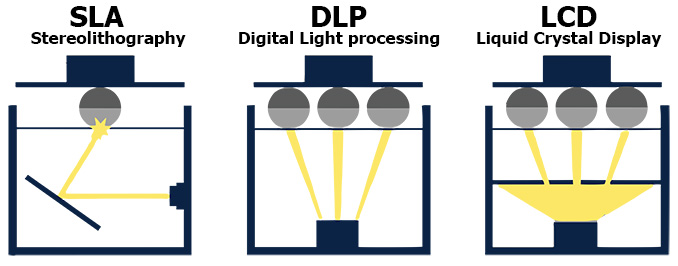
Schermo a cristalli liquidi (LCD) è il tipo più comune di stampante a resina, sebbene anche all'interno di questa categoria ci siano sottocategorie come i pannelli monocromatici che forniscono neri più scuri e prevengono la dispersione della luce attraverso le aree oscurate. Le stampanti più recenti tendono anche a venire con una matrice di luci UV riflessa piuttosto che una retroilluminazione con illuminazione UV: tutto questo prima ancora di iniziare a considerare la risoluzione della stampante (sotto). Come detto sopra. Entreremo nei dettagli di seguito, ma la sfida generale con LCD su DLP è che tra l'LCD (0,02 mm – 0,05 mm) e la piastra di costruzione, la luce non è focalizzata, quindi mentre si polimerizza verso l'alto, polimerizza anche leggermente verso l'esterno, ammorbidendo i bordi di una stampa. ma a risoluzioni super alte, importa anche questo? beh, non così tanto.
In generale, tuttavia, l'impatto più evidente sulla qualità è con i singoli livelli del modello. Se questi sono troppo spessi (profondi/alti), puoi vedere delle creste sui singoli strati che vengono stampati. Questi sono particolarmente importanti sulle stampanti FDM e verranno visualizzati anche dopo l'adescamento di un modello. Ci sono modi per appianarli come la levigatura manuale, che richiede un'eternità o l'uso di vapori simili all'acetone che levigano l'intero modello, compresi eventuali bordi intenzionalmente taglienti. Puoi anche rivestire le stampe FDM con resina liquida e quindi polimerizzarle con luce UV.
Con le stampanti in resina, queste creste di livello sono quasi inesistenti, ma sono ancora lì.
Facilità d'uso
La stampa 3D è tanto un'abilità quanto una nuova tecnologia. Se vuoi ottenere il meglio da una di queste stampanti, è improbabile che otterrai questi risultati immediatamente. Ci sono molte impostazioni da capire per la stampa 3D che rende o rompe un modello di qualità.
Analogamente alle stampanti 2D, ci sono varie opzioni da considerare. Quando ottieni una stampante 2D (ora è piuttosto standardizzata) hai la possibilità di stampare in varie qualità. Bianco e nero o a colori? stai stampando documenti o fotografie? Che qualità vuoi in quella fotografia? Tutte queste opzioni possono utilizzare più o meno inchiostro e stampare più velocemente o più lentamente. Anche la carta che usi e la tua conoscenza del lavoro con quel tipo di carta possono avere un impatto drammatico sul risultato.
È lo stesso con la stampa 3D ma di più, molto di più. La stampa 3D non ha ancora molti standard, è ancora agli inizi e dovrebbe entusiasmarti per quanto lontano può arrivare. Stavo ancora usando una stampante a matrice di punti meno di 20 anni fa. (perché la mia scuola era a buon mercato). Ma questo significa che devi mettere a punto molte delle complesse impostazioni per ottenere i risultati desiderati.
Per quanto riguarda la qualità, ci sono 2 considerazioni principali. la larghezza dell'ugello, la larghezza del raggio laser o la risoluzione del pannello di proiezione UV controlleranno il livello di dettaglio sugli assi X e Y. (sinistra / destra e avanti e indietro, come una stampante 2D) la precisione di come incrementale la testina di stampa del luogo di costruzione può essere spostata sull'asse Z (su e giù) controllerà la qualità verticale.
Se ti stai avvicinando alla stampa 3D, ti preghiamo di comprendere che l'alta qualità deriva dal tuo tempo e dalla tua comprensione. Per fortuna ci sono numerose risorse là fuori e molte persone hanno già escogitato alcune delle migliori impostazioni che puoi utilizzare. Una considerazione che abbiamo preso durante la compilazione dell'elenco seguente.
Non è solo la stampa 3D ad avere una grande comunità, ma ogni stampante ha le sue sottocomunità e la stampa in miniatura è una sottocomunità di stampa 3D in sé. Quindi non preoccuparti, non sei da solo in questo e ci sono numerose risorse che accelereranno i tuoi progressi. Con queste guide, stamperai modelli di buona qualità molto rapidamente.
La migliore resina per miniature di stampa 3d
Ok, quando si cerca la migliore resina per le miniature di stampa 3D, questo è un argomento in sé e dovremmo aggiornarlo settimanalmente mentre le persone testano e modificano le varie impostazioni sulle loro stampanti. Ma c'è anche la domanda che torna a te...
Cosa intendi per migliore?
Potresti significare la qualità più nitida per la stampa 3D qualcosa di simile a un maestro di produzione. potresti significare il miglior valore in modo da poter stampare in 3D un esercito di wargame a un prezzo basso. Se stai stampando in 3D Warhammer Army, potresti volere qualcosa di un po' più robusto. quindi migliore può significare meno fragile, anche se potresti perdere un po' di qualità. O più situazioni uniche in cui vuoi stampare Space Marine in 3D con una resina colorata trasparente o semi-opaca in modo da poter inserire LED e creare effetti luminosi.
meglio potrebbe anche significare, più facile da pulire o più rispettoso dell'ambiente.
Personalmente, inizierei sempre con la resina fornita con le stampanti. Al giorno d'oggi, molte resine vengono create con casi d'uso specifici per una particolare stampante. Il Anycubic Photon Ultra utilizza una speciale resina DLP con dettagli davvero nitidi e una buona flessibilità. Mentre il Phrozen Mini 8k ha la loro resina Aqua 8k, che fornisce chiaramente dettagli migliori rispetto alla loro resina 4k. Che è stata la scelta a tutto tondo più popolare per un buon paio d'anni.
Ma a seconda di quanto tempo e impegno ci dedichi, potresti scoprire che una miscela di più resine offre i migliori risultati.
Ecco un breve riassunto di alcune delle migliori resine.
| Categoria | Resina | Giustificazione |
|---|---|---|
| Migliore qualità | Phrozen Aquak 8k (solo con stampante 8k) | Nessuna linea di livello |
| Ideale per miniature | Anycubic Craftsman DLP (solo su stampanti DLP) | Affilato e flessibile |
| Migliore tenacità | Siraya Tech Fast | Finitura simile all'ABS |
| Il migliore a tutto tondo | Phrozen Aquak 4k (solo con stampante 8k) | Equilibrio di dettagli e robustezza |
| Miglior valore | Resina 3D Anycubic sensibile ai raggi UV | Il più economico - Fa il suo lavoro |
Ci sono alcune opzioni per iniziare, ma onestamente, varia molto da stampante a stampante, inizia con qualunque cosa ottieni e unisciti a una community Facebook o Discord per la tua stampante e ricevi consigli diretti. da lì a ciò che è meglio per le tue esigenze specifiche.
Dove trovare miniature 3D da stampare
Quindi so che hai una domanda scottante, dove posso trovare i file di Warhammer da stampare? Bene, se non è già chiaro, la stampa 3D di Warhammer minis è un'area molto grigia. Quando parlerò di "stampa 3D Warhammer" qui, mi riferirò a parti compatibili da utilizzare sui modelli Warhammer che migliorano il carattere esistente e le scolpiture dei veicoli prodotte da GW, o i modelli proxy di Warhammer. Maggiori informazioni su questo tra un mese.
Ma dove puoi trovare i file delle miniature delle stampanti 3D?
Questa è una domanda abbastanza comune. In effetti, l'immagine seguente riassume perfettamente i commenti che vedrai nella maggior parte dei forum di discussione online.

Prima di tutto, quando si tratta di stampa 3D, le comunità sono i tuoi migliori amici. qualunque stampante tu abbia o prendi. Vai su Facebook e cerca "la tua stampante" e cerca nella scheda del gruppo. Unisciti a quel gruppo. I post lì dovrebbero ispirare le tue creazioni iniziali con varie cose, ma possono anche aiutarti con consigli sulle impostazioni e comporre il
Per quanto riguarda le miniature di stampa 3D in particolare. Unisciti al nostro gruppo Facebook qui sotto. un ottimo posto per vedere esempi e condividere ciò che crei.
Per quanto riguarda solo la ricerca di modelli che ritieni siano fantastici. ecco alcune ottime fonti
- Culti3D – Una tonnellata assoluta di materiale disponibile da vari creatori: un mix di file/raccolte gratuiti e a prezzo individuale
- La mia mini fabbrica – Simile a Cults 3D ma non così popolare per i file specifici di Warhammer. Tonnellate di fantastici mini però
- Thingiverse – L'ex risorsa di file principale (tutto è gratuito) – ora è molto lenta e goffa.
- Yeggi – Un motore di ricerca che mostra i file dalle fonti sopra e altro ancora – anche se molto obsoleto e molti risultati sono collegamenti morti in cui i modelli sono stati giustamente rimossi per palese violazioni della PI.
Diciamo che stai stampando in 3D miniature da 28 mm in generale o stampando in 3D miniature di D&D. allora c'è una delle risorse più interessanti là fuori HeroForge
HeroForge ti consente di progettare un personaggio sul loro sito Web, in modo simile ai creatori di personaggi all'inizio dei videogiochi di ruolo. Puoi cambiare la base, le pose, le trame degli abiti delle espressioni e altro ancora.
Una volta terminato, puoi acquistare e scaricare il file per la tua stampante o farlo stampare per te.
Servizi in abbonamento per miniature 3D
Scoprirai che ci sono anche alcuni ottimi servizi di abbonamento là fuori, questi hanno un approccio generale di abbonamento a noi e riceverai un pacchetto di modelli ogni mese a un prezzo super basso e premi per abbonamenti a lungo termine. In alternativa, vendono i loro pacchetti più vecchi a un premio se te ne sei perso uno.
I servizi principali sono. (in ordine alfabetico)
Studi indipendenti di miniature 3D
Non saprei nemmeno da dove cominciare qui perché la selezione è un vero e proprio campo minato.
Ci sono un sacco di studi di stampa 3D là fuori, da privati a grandi aziende come Titan-Forge. dozzine se non centinaia di persone hanno le proprie miniature stampate in 3D Patreon dove puoi ottenere cose specifiche che desideri.
Questo dipende davvero dalla tua esplorazione e troverai cose in gruppi come quello che abbiamo collegato sopra
Fai solo attenzione che presto, nel tuo viaggio di stampa in miniatura, i tuoi attuali "mucchi di vergogna" saranno presto raggiunti da "file di vergogna". Troppi di noi hanno più dischi rigidi pieni di cose che non stamperemo mai.
Stampa 3D Modelli Warhammer: è legale?
Quando si tratta di stampare in 3D miniature da 40.000. Onestamente, non lo so, la stampa 3D, in generale, è un campo minato legale e parliamo del perché.
Diciamo che qualcuno scolpisce il modello di una celebrità e lo venda. Il soggetto di quella scultura non dovrebbe pretendere dei diritti d'autore sulla vendita della loro somiglianza? Potrebbero querelarti per aver tratto profitto dalla vendita della loro somiglianza? , da quello che ho letto online, negli Stati Uniti, la maggior parte degli stati ha quello che viene chiamato un "diritto di pubblicità", il che significa che non puoi usare il loro nome o somiglianza senza autorizzazione. Creare il modello non è una violazione di tale diritto, ma mostrarlo o venderlo lo è. Ma questo è solo in alcuni stati e, naturalmente, soddisfa solo alcune leggi specifiche degli Stati Uniti. e il resto? o anche in qualsiasi altra parte del mondo. Potresti vivere in uno di questi luoghi in cui condividere o vendere il modello è una violazione. Ma cosa succede se lo condividi online. Dove la società che ospita il file opera in una posizione in cui questa non costituisce una violazione?
E se dipingi o disegna opere d'arte di quella celebrità (vai a qualsiasi convention di hobby e troverai persone che vendono le loro opere d'arte di celebrità) diamine, guarda in un negozio di tatuaggi. E se scattassi una fotografia e la vendessi a una testata giornalistica? Vedete, le persone hanno aggirato vari diritti individuali per anni, specialmente per gli individui nel settore pubblico.
Quindi c'è tutto quello con cui fare i conti per cominciare...
Stampa 3D Workshop sui giochii modelli...
Ora su Workshop sui giochi, Warhammer e cos'è/non è un furto di IP? Ancora una volta, da un punto di vista legale, non lo so, queste sono solo le mie riflessioni sull'argomento. quindi non prenderlo come un consiglio. se vuoi un consiglio, inizia da qui Linee guida sulla proprietà intellettuale di Games Workshop.
In particolare;
rifusione e stampa 3D – i nostri prodotti non devono essere rifusi o scansionati illegalmente, né i design digitali dei nostri prodotti devono essere prodotti e distribuiti illegalmente.
Linee guida sulla proprietà intellettuale di Games Workshop
Abbastanza pulito e allo stesso tempo vago. quindi non puoi rifondere (il processo di prendere uno dei loro pezzi di produzione come un maestro e utilizzare un processo di stampaggio per ricrearlo) e non puoi nemmeno scansionare in 3D uno dei tuoi modelli. Quindi tutti voi con telefoni più recenti e usali per scansionare i vostri modelli. Cattivo cattivo. cosa succede se scansioni 3D della tua stanza e contiene modelli di Warhammer? Più zona grigia. Se esegui la scansione 3D di un modello che hai dipinto e lo memorizzi sul telefono, GW si preoccuperebbe abbastanza per agire. probabilmente no, ma per qualsiasi azienda che possiede il copyright, se non si vede che sta prendendo provvedimenti contro le violazioni, può perdere quel copyright.
Quindi su cosa GW possiede il copyright? Bene, qui possiamo fare riferimento Copyright e informazioni legali di Games Workshop pagina dove dice;
GW, Workshop sui giochi, Cittadella, Black Library, Forge World, Warhammer, il logo della cometa a doppia coda, Warhammer 40,000, il logo dell'Aquila a due teste "Aquila", Space Marine, 40K, 40,000, Warhammer Age of Sigmar, Battletome, Stormcast Eternals, White Dwarf , Blood Bowl, Necromunda, Space Hulk, Battlefleet Gothic, Dreadfleet, Mordheim, Inquisitor, Warmaster, Epic, Gorkamorka e tutti i loghi associati, illustrazioni, immagini, nomi, creature, razze, veicoli, luoghi, armi, personaggi e le loro somiglianze distintive, sono ® o TM e/o © Workshop sui giochi Limitato, registrato in modo variabile in tutto il mondo. Tutti i diritti riservati.
Copyright e informazioni legali di Games Workshop
Concentrati in particolare sul bit dopo tutte quelle cose in cui dice "tutti i loghi associati, illustrazioni, immagini, nomi, creature, razze, veicoli, luoghi, armi, personaggi e le loro somiglianze distintive“
Quindi è abbastanza chiaro ora che GW afferma di possedere (uso "claims to" che non ho la conoscenza o l'abilità per verificare), tutte queste cose elencate, inclusi i modelli all'interno di questi franchise e tutti i loghi (che credo si estenda chiaramente a emblemi del capitolo).
Quindi probabilmente puoi capire perché è successo quanto segue.
Workshop sui giochi Vs stampanti 3D
Per gentile concessione di Spikey Bitz, nel maggio 2022 (secondo la data dell'articolo) è stato riferito che diversi artisti 3D avevano presumibilmente ricevuto notifiche di cessazione e abbandono da Workshop sui giochi. (vedi quell'articolo per maggiori dettagli) L'esempio mostrato di seguito è un "Elf Titan" modellato e rilasciato su MyMiniFactory da Duncan "Shadow" Louca, rispetto al £ 254 Revenant Titan con Pulsars di Forge World
Nonostante non avesse emblemi Aeldari sul modello Elf Titan, questo non ha impedito a Cessate e Desiderate di andare su MyMiniFactory.
Ora, cerchiamo di essere reali qui. Tornando a Workshop sui giochiPagina di informazioni legali e sul copyright. Penso che saremo tutti d'accordo sulla somiglianza distintiva di questi due modelli... Cambiare il nome da Aeldari e rimuovere qualsiasi Aeldari Emblems (logos) è tutt'altro che sufficiente per aggirare il copyright. Sicuramente qualsiasi profano sosterrebbe è in diretta violazione della proprietà di proprietà di GW e come tale Duncan potrebbe essere responsabile per eventuali danni provati. Scusa, Duncan, le tue sculture originali sono fantastiche e sei un ragazzo di talento, ma condividere questo ti mette a serio rischio.
Al momento, questo modello è stato rimosso su MyMiniFactorty, nonostante Duncan lo abbia reso disponibile gratuitamente su quella piattaforma in seguito al C&D, ma sono stato facilmente in grado di trovare questo modello disponibile senza provare quando ho fatto ricerche molto pigre per questo post. Sulla piattaforma disponibile (che non condividerò) quel file, in parti o per intero, è stato scaricato un totale di 272 volte al momento della scrittura.
Al prezzo di questo modello stai guardando un totale di £ 69.088 di potenziali perdite dichiarate + spese legali (penso che sia così che funziona, sbaglio?). questo nonostante una visione obiettiva secondo cui il file di stampa 3D di Duncan produrrà un modello di qualità migliore (più nitido) rispetto a quello venduto da Forgeworld. Se vuoi correre quel rischio come modellatore 3D, dipende da te, personalmente, non riuscirei a dormire la notte. Soprattutto quando, nel caso di Duncan, hai mostrato chiaramente che la tua abilità è ben al di là delle copie sfacciate.
Ma perché il C&D non è stato seguito e in che modo questo modello è ancora disponibile gratuitamente quando GW dovrebbe occuparsene? Non spetta a me rispondere ed è un articolo a sé stante. Diamine, questo intero pezzo è e potrei spostarlo in uno in futuro.
Games Workshop Vs Cults 3D
Uno dei repository online più popolari per 3D Warhammer Parts è Cults 3D, nel 2022, Workshop sui giochi (tramite i loro avvocati) ha richiesto la rimozione di oltre 2000 modelli sulla piattaforma 3D dei culti.
I culti ne hanno eliminati solo 65 e hanno persino consigliato ai creatori cosa fare (come rinominarli) in modo che potessero essere ricaricati.
Vedi i dettagli di quell'evento qui
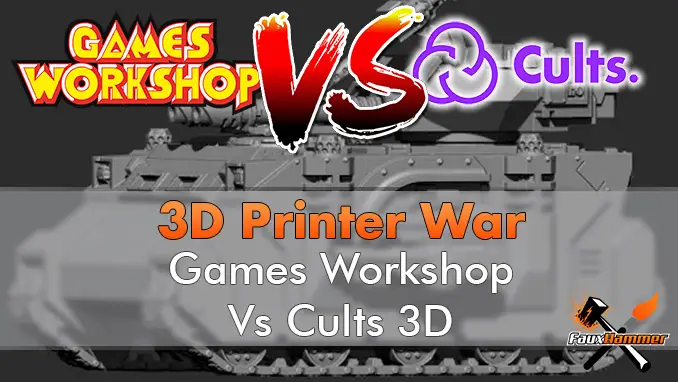
Sembra che Workshop sui giochi richiede solo la rimozione dei file, in base alle convenzioni di denominazione dei marchi e non ai modelli stessi.
È tutto ciò che possono fare o è solo la prima ondata?
Quali file di stampa 3D di Warhammer sono legali?
Ancora una volta, non lo so, ma la politica sul copyright sopra indica che tutto ciò che è paragonabile ai modelli GW non è ok. Ma si tratta di "solo modelli interi" o sono incluse singole parti? Se è così, e il Titano sopra non è ok, come è stato ok il seguente per oltre 2 decenni?

Kromlech

Workshop sui giochi
Ok, quindi è leggermente più dissimile, ma è anche chiaro a chiunque che il pacchetto Sons of Thor abbia una sorprendente somiglianza con lo zaino Space Wolf. Lo zaino Sons of Thor è realizzato appositamente per adattarsi a uno Space Marine e IMHO non esisterebbe se Space Wolves Space Marines non fosse una cosa. Ma allora Sons of Anarchy non esisterebbe senza Amleto. Che cos'è il furto di proprietà intellettuale e cos'è l'arte ispirata ad altre opere d'arte? E ora stiamo solo discutendo che non c'è niente di nuovo sotto il sole.
Tornando a Games Workshops Parole proprie. Direi che lo zaino di Sons of Thor ci sta dentro somiglianze distintive a parte di a veicolo/i, creatura, razza[e], o personaggi], che a loro volta fanno parte del Warhammer 40.000, Spazio marino, 40K & 40,000 marchi rivendicati.
Allora perché è permesso esistere dove si dice che Duncan Louca Elf Titan non sia? Entrambi sono chiare somiglianze con i prodotti GW. La somiglianza consentita è basata su una percentuale di accuratezza nei dettagli e nella scala? È perché (secondo le linee guida IP di GW, il pezzo di Kromlechs non è, nelle parole di Gw, un "design digitale dei nostri prodotti".
Wow, penso di aver appena compiuto un completo 180° qui, e sono sicuro che è ciò che molti di noi si sentono mentre svolazzano avanti e indietro cercando di capirlo.
Il problema è che non lo sappiamo, nessuno di noi lo sa. e GW è probabilmente felice che questo sia nel regno dell'ignoto perché l'incertezza è uno dei migliori deterrenti.
Ma quando arriverà il momento critico, e sono fiducioso che accadrà, probabilmente vedremo questa battaglia avvenire sul piano legale mentre le leggi raggiungeranno le nostre azioni collettive. e quando ciò accadrà, mi preoccupo per coloro che diventeranno i posteri di ciò che non va.
Nel frattempo, vogliamo solo che i nostri modelli siano belli e unici. Quindi, come è la natura umana, seguiremo il percorso di minor resistenza per farlo.
in generale, l'officina dei giochi va bene con le parti stampate in 3D (in un certo senso), purché tu le abbia progettate e stampate per te stesso, secondo le loro linee guida di gioco in negozio (Vedere qui) dove dice;
Proprio come i dettagli scolpiti a mano, se ti sei dedicato allo sforzo di progettare e stampare le tue parti su misura per il tuo esercito, allora queste parti sono davvero consentite ai nostri eventi. Tuttavia, le parti stampate in 3D di terze parti disponibili in commercio non sono consentite. Tieni presente che se individuiamo parti fuse/stampate su miniature durante i nostri eventi, ti chiederemo di dimostrare da dove provengono e potremmo chiederne la rimozione in caso di dubbi sulla loro origine.
Requisiti del modello per gli eventi di Warhammer World
Quindi questo aggiunge ancora più confusione all'intero dibattito. boh!! felice di non essere un avvocato. Buona fortuna a tutti.
Come pulire e polimerizzare le stampe 3D in resina
la resina polimerizza sotto la luce UV, è così che funziona la tua stampante, ma mentre estrai la piastra di costruzione e rimuovi il modello da essa. vedrai che è ancora ricoperto di resina liquida non polimerizzata. è necessario eseguire 2 azioni in questa fase. è necessario risciacquare (e nel caso di stampe scavate, eliminare) l'eventuale resina liquida non polimerizzata.
Pulizia delle miniature stampate in 3D
Per fare questo è necessario lavarlo via in isopropanolo (che è anche ottimo per togliere la vernice dalle miniature). tuttavia molte persone hanno sostenuto che gli spiriti metilati (etanolo) sono migliori per rimuovere la resina, ma non l'ho ancora testato personalmente.
Puoi farlo in un vasetto e agitarlo, puoi usare uno spazzolino "dedicato" per ripulire i dettagli, ma il metodo preferito è in due fasi. prendi un barattolo di sottaceti per eseguire il lavaggio iniziale e togli la maggior parte della resina, quindi usa un bagno più grande, ideale in una stazione di lavaggio [e polimerizzazione] della resina o in un pulitore a ultrasuoni per rimuovere la maggior parte. Non avere un processo in 2 fasi ti porterà a riempire un grande volume di soluzione detergente molto più velocemente.
Curare miniature stampate in 3D.
per questo, vuoi la luce UV e la fonte di luce UV più economica è la luce solare. Tuttavia questo è alquanto incoerente in termini di forza e dove vivo nel Regno Unito, è raramente disponibile.
Un'opzione economica sarebbe quella di creare la propria statina a polimerizzazione UV con nastro LED UV e un secchio di vernice, fortunatamente abbiamo una guida su questo per te.
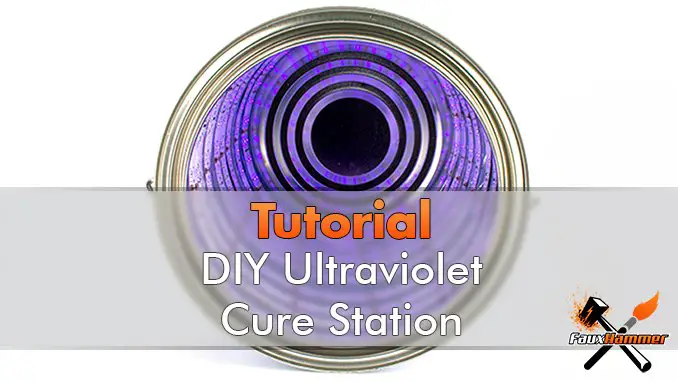
Uno di questi con un giradischi economico nella parte inferiore è un'opzione a basso costo.
Basta essere consapevoli del fatto che la sovraesposizione può rendere la resina davvero fragile e persino causarne la deformazione e la rottura.
L'opzione migliore è ottenere una stazione di polimerizzazione dedicata, in particolare una funzione delle stazioni di lavaggio e polimerizzazione disponibili presso la maggior parte dei produttori di stampanti 3D.
La migliore affettatrice per stampanti 3D per miniature
Benvenuti nella guerra delle affettatrici. per coloro che non sono a conoscenza di cosa serve per trasformare un modello 3D in un file stampabile in 3D. ecco il riepilogo, è necessaria un'applicazione slicer. un programma per computer che prepara il modello 3D. qui puoi aggiungere supporti per il tuo modello e quindi esportarlo come una serie di file di immagine contenuti con dati che consigliano alla tua stampante per quanto tempo deve essere esposto ogni livello, quanto deve sollevarsi il piano di stampa e quanto velocemente tra le varie altre impostazioni.
Ci sono alcuni tra cui scegliere, ma due candidati principali. Litchi e ChiTuBox
Alcune stampanti verranno fornite con il proprio software proprietario, ma nel caso delle opzioni di livello consumer di seguito, puoi ignorare principalmente queste applicazioni e scegliere una delle opzioni sopra. Entrambi questi programmi hanno una serie completamente utilizzabile di funzionalità gratuite, ma hanno anche alcune funzionalità premium bloccate dietro un paywall, per fortuna a meno che tu non sia un modellatore o vendi un sacco di parti stampate in 3D per vivere. Queste caratteristiche sono per lo più inutili.
Litchi è la mia applicazione preferita (come quella di molte persone). Il flusso di lavoro è molto migliore, così come le funzionalità di supporto automatico e perfezionamento del supporto (come l'individuazione di elementi non supportati del modello). il piccolo inconveniente del litchi è che puoi trovare alcuni strani problemi di compatibilità. mai niente di grave in realtà, solo alcune irritazioni come il problema che ho in cui la creazione di uno strato di zattera solleverà lo strato di base verso l'alto e nel modello che stai stampando. ma questo può essere superato essendo consapevoli e solo aumentando il livello di supporto iniziale. E non ha un pulsante dedicato per una rotazione della parte di 90 gradi come fanno tutti gli altri (un fastidio personale).
Secondo me Litchi è il miglior software per la stampa 3d di miniature
ChiTuBox o come viene spesso indicato ShiTuBox ha generalmente un supporto migliore, con numerosi produttori che supportano direttamente questa affettatrice al punto da includerla come app che ottieni con la tua stampante. È leggero, è veloce e ha tutte le funzionalità che desideri. ma il flusso di lavoro non è così chiaro come con Lychee. Inoltre, semplicemente non funziona bene come applicazione Windows. sai come puoi fare cose con altre app in cui trascini la finestra in alto e la finestra riempie lo schermo, questo non lo fa nemmeno. I supporti automatici sono ok, ma non esiste un metodo per controllare il modello per le aree mobili (isole) mancanti di supporti.
Personalmente, ho usato un mix, svuoterò un modello usando ChiTuBox e quindi esportarlo come STL svuotato (perché Litchi non ti permetterà di esportare un file vuoto). Quindi lo sosterrò in Lychee e lo affettarò. Anche se sul mio Photon Ultra utilizzerò effettivamente la propria applicazione Photon Workshop per affettare perché nessuna delle altre applicazioni offre il livello di antialiasing di cui è capace questa stampante.
Accessori essenziali per stampanti in resina
Le miniature di stampa in resina costeranno più di una semplice resina in una vasca e fai clic su vai. Ci sono numerosi altri materiali di consumo che è necessario utilizzare per la sicurezza. I principali sono il gove in lattice/nitrile e la carta velina per la pulizia. La resina può essere dannosa e ho avuto più di qualche ustione di resina a livello superficiale sulla mia pelle a causa della manipolazione di modelli non polimerizzati.
Cordiali saluti, anche il tuo schermo LCD è classificato come materiale di consumo
Ecco altri prodotti su cui vuoi mettere le mani durante il tuo viaggio di stampa in resina.
Essenziali
- Guanti monouso – proteggi le tue mani
- Carta velina assorbente – Pulire la resina non polimerizzata
- Contenitore per sottaceti – Lava le tue impronte
- isopropanolo - Come sopra
Extra
- Tappetino(i) in silicone – Area di lavoro sporca e più facile da pulire rispetto a un piano di lavoro.
- Sharp Putty Knife: quello che viene fornito con le tue stampanti è probabilmente spazzatura
- Stazione di lavaggio e/o cura: tutto in un'unica post-elaborazione
- Spatola per mastice in plastica – Raschiare la resina polimerizzata dallo strato di pellicola FEP trasparente del VAT#
- Manici a ventosa piccole – Rimuovere il coperchio senza toccarlo con le mani sporche
- Spazzolini da denti - Pulisci la resina da spazi difficili da raggiungere
- Filtri in resina – Versare la resina nella bottiglia rimuovendo gli artefatti polimerizzati
- Film FEP – Pellicola consumabile per la tua vasca, varia in base alla stampante, nFEP è migliore.
- Pulitore ultrasonico – per una pulizia accurata della stampa.
Le migliori stampanti 3D per miniature e modelli
L'elenco seguente si concentra sull'ordine di qualità di stampa per le miniature dei giochi da tavolo di stampa 3D, ma tieni presente che questo si basa sulla migliore qualità possibile che è stata appresa attraverso tentativi ed errori utilizzando impostazioni specifiche per ciascun dispositivo. Non è probabile che tu ottenga la migliore qualità di stampa possibile fin dall'inizio. A meno che tu non voglia pagarlo e ottenere una stampante di livello professionale. Quelle stampanti sono "chiama per preventivo" e lavorerai con un account manager. Ma puoi ottenere ottimi risultati dalle macchine seguenti quando cerchi la migliore stampante o semplicemente cercando "qual è una buona stampante 3d per miniature".
Con questo in mente, non stiamo guardando le stampanti FDM per la stampa di miniature, è chiaro da molto tempo che se vuoi stampare miniature, la resina è la strada da percorrere. FDM va bene per oggetti di grandi dimensioni come terreno, oggetti di scena, repliche di caschi e mentre. sì, possono stampare miniature. La qualità su quella scala è lontana da quella che vorresti produrre.
In ogni caso, probabilmente vale la pena andare con quello che è più economico in quel momento.
La migliore stampante 3D per miniature e modelli – Domande frequenti
Ecco la parte dell'articolo con alcune informazioni utili che ci aiutano anche a posizionarci su google rispondendo a molte delle domande frequenti che vedi nella pagina dei risultati di ricerca. quindi, senza ulteriori indugi.
Vale la pena acquistare una stampante 3D per miniature?
Dipende da cosa vuoi, vuoi stampare per dipingere? per giocare a un gioco specifico o per accessoriare un esercito esistente?
La stampa 3D è il suo hobby e per i pittori in miniatura è un hobby nell'hobby. se acquisti modelli solo per dipingere, hai molte più opzioni di modello disponibili con una stampante 3D. L'industria si sta muovendo prima nella direzione dei modelli di stampa 3D, quindi non rimanere indietro e procurati una stampante il prima possibile
Per giocare a un gioco specifico, ok sì, stiamo parlando di Warhammer qui, sarai limitato per la maggior parte ai proxy. mettere le mani su copie di sculture di Warhammer è quasi impossibile e molto molto cattivo per l'avvio. Ma per stampare un intero esercito o un enorme veicolo, stai parlando di penny sul dollaro in differenza di prezzo una volta che hai fatto l'esborso per la stampante stessa.
Se sei soddisfatto delle limitazioni che GW ti metterà per avere un esercito 3D, provaci. Non puoi giocare nei tornei ufficiali, ma in un'amichevole tra compagni di un FLGS, chi ti fermerà?
Per gli accessori, penso che questo sia il punto debole. avendo fatto una forza di marines Samurai. Direi che dal momento che equipaggiare una singola squadra di 10 uomini può costare più di £ 100 o l'equivalente locale. diamine, le basi sceniche o i copribase da soli rendono l'investimento in una stampante entry-level un gioco da ragazzi. Puoi facilmente ottenerlo in meno di mezzo esercito. Meglio ancora puoi stampare e vendere parti ai tuoi amici e recuperare facilmente ciò che hai perso, se hai abbastanza amici potresti anche finire per realizzare un profitto. Io ho…
È legale stampare in 3D Warhammer? Riepilogo
Ebbene, cosa intendi? Fatti la stessa domanda su un marchio diverso come le miniature delle ali x stampate in 3d? Vuoi stampare un esercito in 3D e giocare a Warhammer con esso? Bene, ci sono state diverse storie di persone nelle forze armate che hanno giocato a schieramenti con pietre o standees. gli eserciti proxy esistono così come le parti compatibili purché non contengano alcuna iconografia specifica di GW.
Per quanto riguarda la legalità, davvero, chiedi a un avvocato, la stampa 3D è così nuova e piena di furti di IP. Non c'è nessun presidente legale a cui fare riferimento qui. ma oltre a Warhammer, guarda tutte le persone che creano e vendono sculture per proprietà meravigliose o busti di celebrità famose. Non credo che nulla di tutto ciò sia legalmente ok. Non abbiamo ancora visto abbastanza persone essere pubblicamente citate in giudizio per questo. ma verrà.
Per quanto riguarda la stampa di Warhammer, beh, se è una copia di un modello esistente, no, non è legale. È un furto di IP. se contiene IP GW. ancora, furto di IP.
Ma se è una spallina o un accessorio per la testa o un'armatura e non contiene IP GW, come con le molte aziende di accessori che sono esistite nel corso degli anni come Kromlech e altre. Non credo che questo sia illegale. E moralmente sento che è qui che la stampa 3D migliora davvero l'hobby delle miniature.
Le sculture fantastiche e uniche non sono più riservate a quelle poche persone simili a divinità che possono scolpire con le crete da modellare.
La stampa 3D sta uccidendo Warhammer?
No, Workshop sui giochi è molto più di un magazzino che pompa modelli a scopo di lucro. Hanno una storia enorme e una ricca tradizione che circonda tutte le loro IP. Insieme a vari altri strumenti che sono diventati punti fondamentali quasi necessari nell'industria della pittura in miniatura. Hanno libri Videogames e diversi sistemi di gioco in continua evoluzione, hanno anche nuovi giochi che escono con un ritmo decente. La stampa 3D sta cambiando il panorama, ma non ucciderà GW.
Sai quanto è facile scaricare ebook e audiolibri? È semplicissimo e lo è da anni, sono piccoli file di testo. eppure Black Libray esiste ancora e pubblica regolarmente contenuti, quindi per favore smettila di preoccuparti.
Ciò che è più probabile che uccida GW è l'incapacità di connettersi con la prossima generazione di modellisti sin dalla tenera età. Sono cresciuto con Workshop sui giochi. Da adolescente era la mia versione di un asilo nido, dove mia madre mi scaricava mentre andava a fare la spesa. Ora da adulto sto rivivendo quegli anni dell'adolescenza con il reddito disponibile. Ma quando guardo oggi nel negozio di Warhammer, l'attuale generazione di bambini non si trova da nessuna parte.
Quando la mia generazione muore o diventa troppo vecchia per tenere un pennello. se i ragazzi di oggi non mi sostituiranno, GW avrà una base di clienti limitata.
Qual è il miglior materiale per la stampa 3D delle miniature?
Resina, senza dubbio. se stai stampando miniature, vuoi i dettagli e FDM non li taglierà. per i modelli più grandi come gli oggetti di scena vanno sicuramente FDM, all'interno delle miniature hobbyFDM va bene solo per il terreno e anche in questo caso avrà molte linee di stampa granulose.
Le stampanti FDM possono stampare miniature?
Come sopra, sì. ma il dettaglio è a miglia di distanza da quello che otterresti da una stampante Resin. se non ti dispiace linee spesse e dettagli morbidi. certo, siederanno sui tuoi tavoli come proxy, ma probabilmente costeranno tanto quanto un equivalente in resina.
l'unico vantaggio con FDM è che la pulizia del modello non è così disordinata, dover affrontare la resina liquida non polimerizzata è una seccatura. ma IMHO, ne vale la pena.
Posso vendere miniature D&D stampate in 3D?
Puoi progettare, stampare e vendere miniature da utilizzare in D&D senza alcun problema, proprio come con qualsiasi sistema di gioco. Potresti persino concedere in licenza e stampare le creazioni di altre persone se te lo consentono. Ma se qualcuno ha fatto una copia abbastanza vicino al modello di un'altra azienda. No, non puoi venderlo, è un furto di IP.
È legale vendere miniature stampate in 3D?
Sì, anche molto facilmente. Ed è un'impresa molto redditizia nel mercato attuale. purché tu abbia creato o concesso in licenza qualcosa che non viola un altro IP. Attaccalo su Etsy o eBay e vendili finché il tuo cuore non è contento. Ho ripagato la mia prima stampante 3D vendendo parti da solo ai miei amici! (ancora a tariffe decenti mate) Al giorno d'oggi paga ancora per la maggior parte della mia resina.
Capire cosa è legale e non viola un altro IP dipende completamente da te, tuttavia.
Puoi stampare in 3D un esercito di 40k?
permettetemi di modificare la formulazione qui per essere chiaro. Puoi stampare in 3D un esercito molto facilmente e in modo ancora più economico da usare quando giochi a Warhammer e Warhammer 40k. Ma devono essere proxy (modelli di stile simile) che non violano l'IP di GW. Inoltre, non ti sarà permesso di usarlo in competizioni o tornei.
Quanto tempo ci vuole per stampare miniature in 3D?
Hmmm, "quanto è lungo un pezzo di spago?" e "quanto tempo ci vuole per stampare in 3D una miniatura?" sono domande simili Dipende dalla stampante, dalla dimensione della miniatura e dall'altezza del livello. Una miniatura da 32 mm con un'altezza dello strato di 0,05 mm può richiedere un'ora o due sulle stampanti più veloci.
Una singola stampa, massimizzando l'altezza z di una stampante e stampata su una scala di 0,02 mm, può richiedere 2 o 3 giorni. Ho stampato alcuni accessori per un Warhammer Rhino e ci sono volute sessioni di stampa di 5 x 13 ore per completare tutte le parti. I modelli più grandi hanno impiegato più di una settimana per stampare tutti i componenti in più sessioni di stampa.
La migliore stampante 3D per miniature e modelli - Considerazioni finali
È importante decidere qual è il tuo budget e quanto impegno vuoi impegnare. Con le stampanti FDM lo sforzo viene messo in primo piano nell'esercitazione per ottenere le giuste impostazioni per gli strati fini sulla tua stampante. potresti pensare di stampare tutto nello strato più sottile, ma il problema è che quando stampi lo strato successivo, il calore ambientale riattiverà lo strato sottostante causandone la deformazione. FDM è il migliore per il terreno rispetto a qualsiasi altra cosa. Si tratta solo di quanto sei disposto a spendere.
Con la resina, stai dedicando più tempo alla pulizia delle miniature stampate in 3D in seguito, ma questo è l'unico modo per ottenere stampe di qualità più lisce e nitide.
Ha il vantaggio in più di essere anche un po' più plug and play.
Notare che: This site uses affiliate links. Our Affiliate Partners are shown below
(Affiliate links will result in compensation to the site on qualifying purchases)
Fare clic su questo collegamento e acquistare i propri hobby da Element Games per il Regno Unito e l'Europa supportare FauxHammer.com - Usa il codice "FAUX2768"Alla cassa per doppi punti premio.




I nostri negozi affiliati / hobby
- UK: Element Games, The Outpost, Wayland Games, Possente Lancer, Goblin Gaming, Forbidden Planet, Forniture per paesaggi modello, eBay, Amazon
- USA / Canada: MTechCave, GameKastle, eBay (Stati Uniti), eBay (CA), Amazon
- Germania: Taschengelddieb
- Europa: eBay (DE), eBay (FR), eBay (ES), eBay (IT), Amazon
- Australia: eBay, Amazon
- Globale: RedGrass Games, Warcolours
- Stampanti 3D: Phrozen 3D, Elegoo, Anycubic
FauxHammer - Ultimo video su YouTube
Cosa ne pensi di questo articolo? Per favore fateci sapere nei commenti. Vorresti che facessi qualche altro top 10? E allora?
Vedi il nostro TOP 10 articoli esistenti seguendo questo link.
Se ti piace quello che sto facendo qui, potresti davvero aiutare a incoraggiare più contenuti con una condivisione su qualsiasi piattaforma di social media.
Vuoi essere aggiornato con il blog? Puoi iscriverti nella barra laterale per RSS o via e-mail qui sotto
(La barra laterale è sotto l'articolo sui dispositivi mobili)









. Comparing the Saturn 8k, with the Mighty 8k with the M3 Premium
Where do the newer Saturn 3 12k Ultra and Mars 4 9k ultra fit in this list?
Thank you for this awesome review. This really helped me to get into the topic and now i’m waiting for my first 3d-printer, really looking forward to it =D (i ended up with the elegoo saturn 3 ultra, because the price was only 80 bucks more than the mars 3 pro). I will watch more content from you on youtube. thx!
I am left a bit confused. Why was Uniformation GK TWO mentioned as the best option but then is not even present in the list?